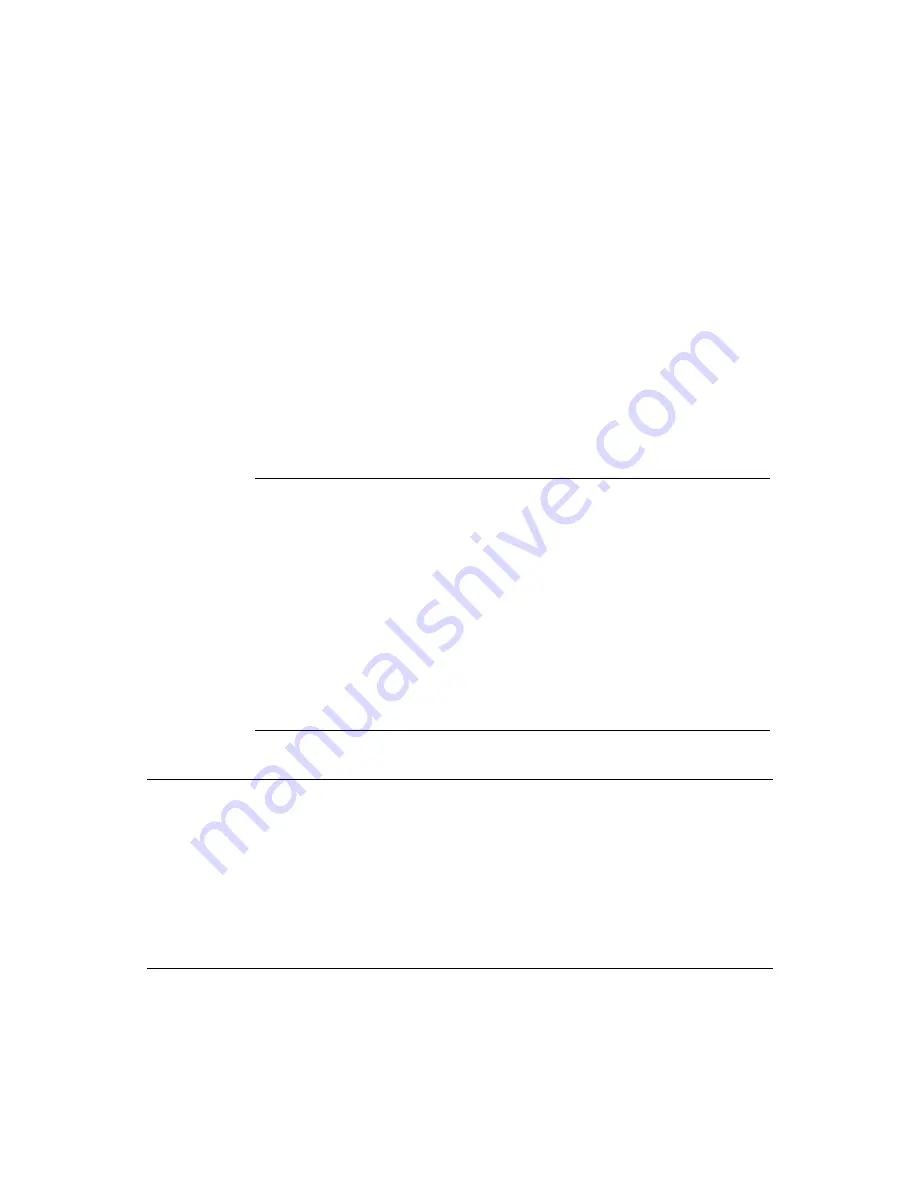
125
Chapter 5
Web Manager “Settings” Menu
Options
This chapter describes the menu options available to administrative users
under the “Settings” top menu option.
For an overview of the Web Manager features that are available only for
administrative users and for how to use the configuration wizard, see Chapter
2, “Web Manager Introduction,” if desired.
This chapter covers the topics listed the following table.
This chapter provides the procedures listed in the following table.
Configuring the AUX Port for Modem or Power Management
Configuring the AUX Port for IPDU Power Management
Configuring IPDU Power Management
Configuring System Date and Time
Configuring the Boot File Location
Configuring an Alternate Help File Location
To Configure an AUX Port for IPDU Power Management
To Configure an AUX Port for Modem Access
To Enable Overcurrent Protection for an AlterPath PM IPDU
To Configure a User to Manage Power Outlets on a Connected IPDU
To Configure an Alias and a Power Up Interval for an IPDU Outlet
Summary of Contents for AlterPath OnBoard
Page 36: ...xxxvi AlterPath OnBoard Administrator s Guide...
Page 108: ...Understanding How Configuration Changes Are Handled 72 AlterPath OnBoard Administrator s Guide...
Page 116: ...Overview of Web Manager Menus 80 AlterPath OnBoard Administrator s Guide...
Page 146: ...Configuring Regular Users Wizard 110 AlterPath OnBoard Administrator s Guide...
Page 160: ...Upgrading AlterPath PM IPDU Software 124 AlterPath OnBoard Administrator s Guide...
Page 194: ...Configuring an Alternate Help File Location 158 AlterPath OnBoard Administrator s Guide...
Page 292: ...Configuring Private Subnets and Virtual Networks 256 AlterPath OnBoard Administrator s Guide...
Page 344: ...Using the create_cf Command When Troubleshooting 308 AlterPath OnBoard Administrator s Guide...
















































