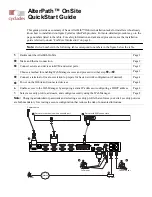This guide provides a summary of basic AlterPath™ OnSite installation tasks for installers who already
know how to install and configure Cyclades AlterPath products. For more-detailed procedures, go to the
page numbers listed in the table. For safety information and advanced procedures, see the installation
guide referred to under “For More Information” on page 8.
Note:
Circled numbers in the following table correspond to numbers in the figure below the table.
1.
Rackmount the AlterPath OnSite.
Page 2
Y
Make an Ethernet connection.
Page 2
Z
Connect servers and devices to KVM and serial ports.
Page 2
Choose a method for enabling Web Manager access and proceed to either step
[
or
\
.
Page 3
[
Connect a terminal or local user station to prepare for basic network configuration (if desired)
Page 4
\
Power on the OnSite and connected devices.
Page 4
6.
Enable access to the Web Manager by assigning a static IP address or configuring a DHCP address.
Page 4
7.
Select a security profile, add users, and configure security using the Web Manager.
Page 8
Note:
Changing administrator passwords and selecting a security profile that enforces your site’s security policies
are both mandatory for creating a secure configuration that reduces the risk of unwanted intrusions.
Server or other device with a console port
Power source
Local user
IP user
Console user
Internet
Ethernet
Server with KVM connectors
3
5
2
4
4
3
AlterPath™ OnSite
QuickStart Guide