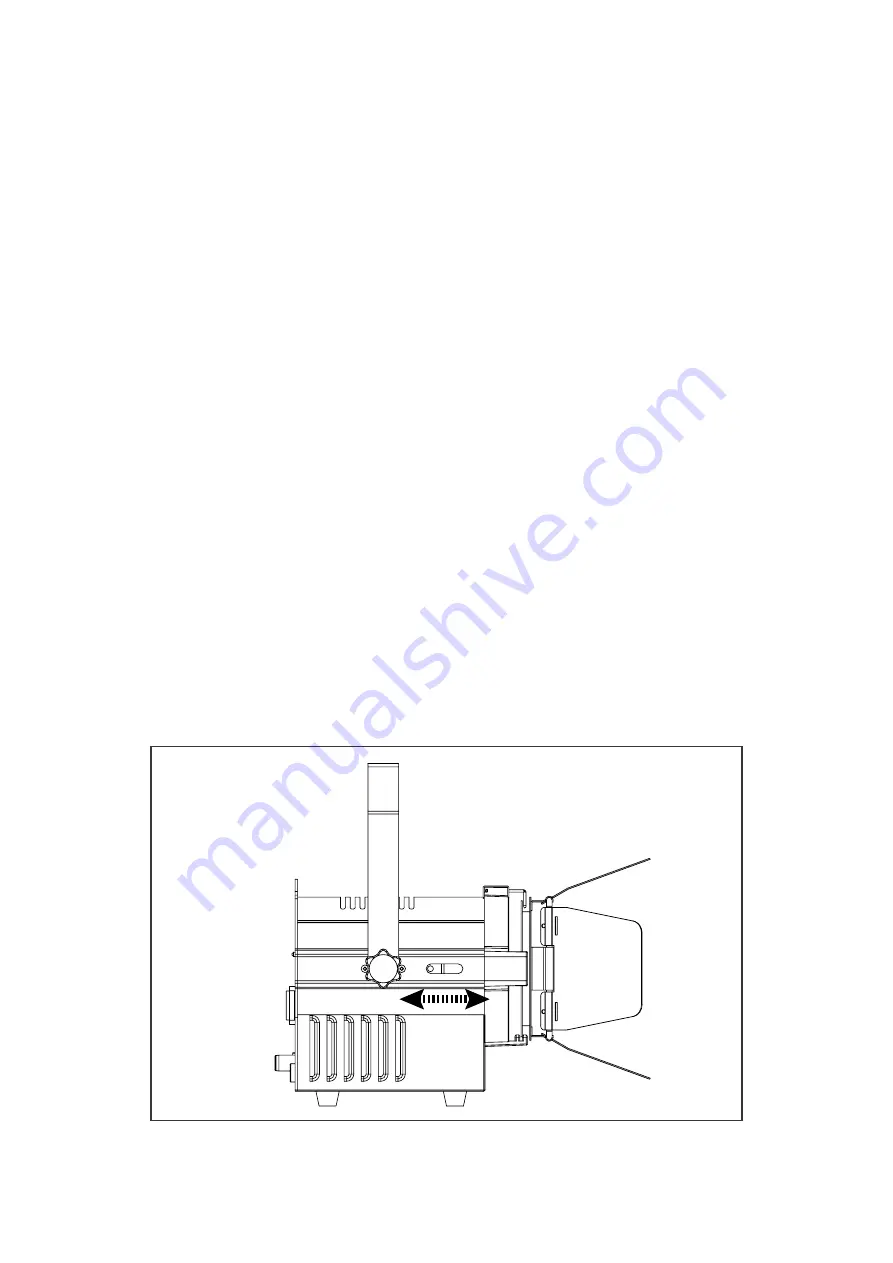
7
V1.1
the fixture starts to listen to the digital control information sent out from the DMX controller. The allocation
of this starting address is achieved by setting the correct number on the display located on the base of
the device.
You can set the same starting address for all fixtures or a group of fixtures, or make different address for
each fixture individually.
If you set the same address, all the units will start to listen to the same control signal from the same
channel number. In other words, changing the settings of one channel will affect all the fixtures
simultaneously.
If you set a different address, each unit will start to listen to the channel number you have set, based on
the quantity of control channels of the unit. That means changing the settings of one channel will affect
only the selected fixture.
In the case of theFR-40F, which is 1/2/3/4 channels fixture. If you set, for example, the address in the 2
channel mode to channel 2, the device will use the channel 2 to channel 3 for control.
Note:
After switching on, the device will automatically detect whether DMX 512 data is received or
not. If there is data received at the DMX input, the dot in the display will flash.
Universal DMX Control
This function allows you to use a universal DMX-512 controller to control the dimmer and strobe. A DMX
controller allows you to create unique programs tailored to your individual needs.
Zoom
This function allows you to adjust the beam width of the fixture.
Step 1: Loosen the zoom buttons on the side of the device.
Step 2: Adjust the zoom by sliding the back lenshousing forward or backward.
Step 3: Tighten the zoom buttons.































