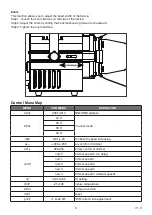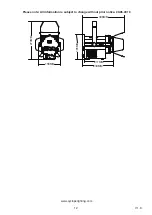Caution! ..................................................................................................................3
Introduction ............................................................................................................3
Safety instructions ................................................................................................3
Overview.................................................................................................................4
Installation ..............................................................................................................4
5
7
8
Control Menu Map .................................................................................................8
DMX Protocol .........................................................................................................9
Fixture Cleaning ..................................................................................................10
Fuse Replacement ...............................................................................................10
Troubleshooting ..................................................................................................11
11
Table of contents