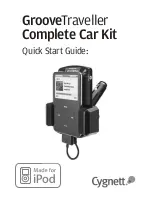Reviews:
No comments
Related manuals for CY-A-GTL

10034820
Brand: Klarstein Pages: 96

X1
Brand: Xenith Pages: 17

K343
Brand: Yakima Pages: 11

VR 1500-11
Brand: Fronius Pages: 56

BS-A500
Brand: Hyena Pages: 13

25-9250
Brand: Kolpin Pages: 25

SC-5000
Brand: DÖRR Pages: 24

Movano
Brand: Suzuki Pages: 353

F2012
Brand: Torklift Pages: 16

GSP-2101fc
Brand: DigiTech Pages: 15

Root PLAY
Brand: Polaroid Pages: 64

Zipp 76/176
Brand: SRAM Pages: 26

BALLOON 795
Brand: BabyOno Pages: 24

AWC100
Brand: Julabo Pages: 16

AWC100
Brand: Julabo Pages: 24

4033 630 234
Brand: Becker Pages: 52

2004 S2000
Brand: Honda Pages: 208

77700-12652
Brand: Kubota Pages: 11