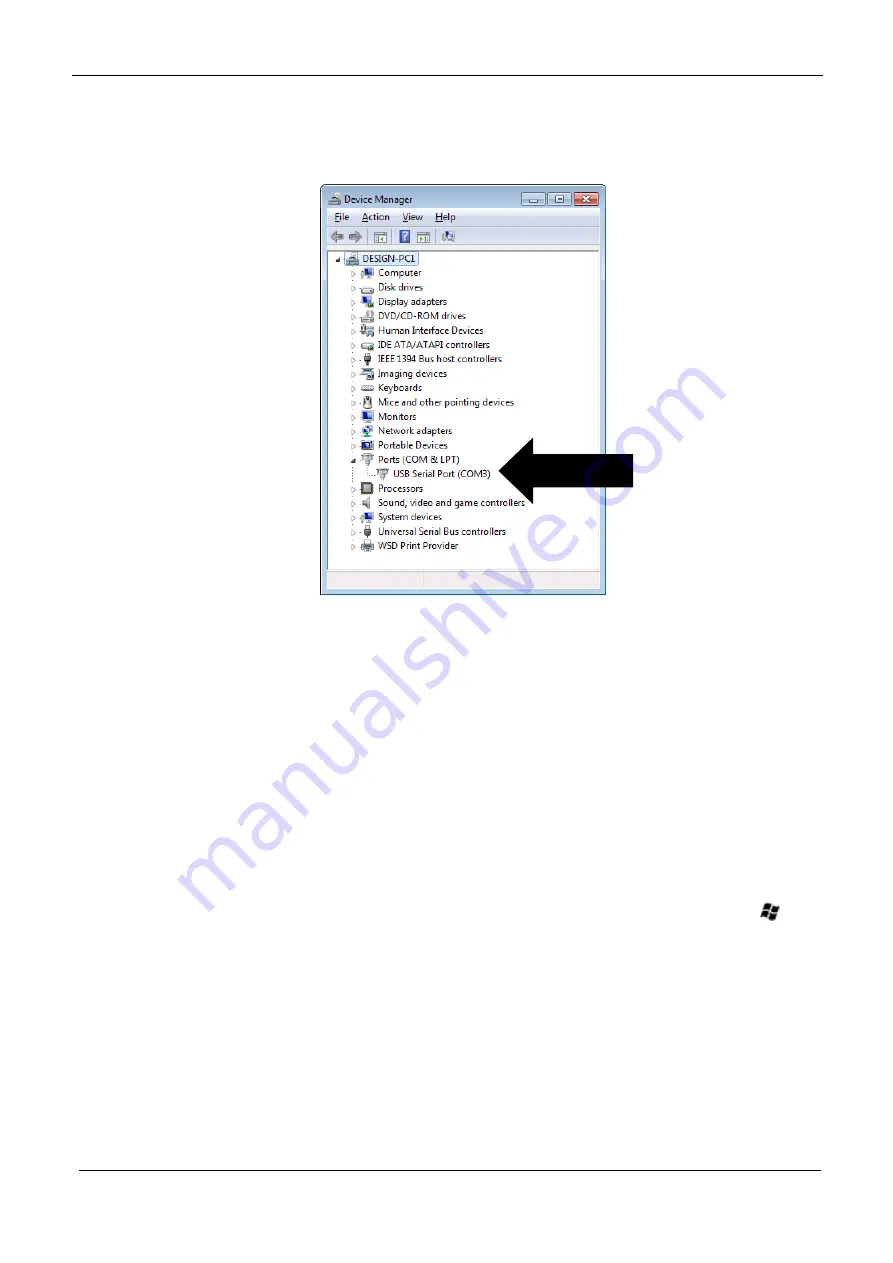
Cygnus UW-TSR Operation Manual
M4-CYG1UW-TSR-M-ENG_Iss11.docx
52
USB Serial Port entry. Remember the COM number listed, as this
will need to be selected within CygLink’s settings menu.
Windows
®
Device Manager
To Change the COM Port number assigned by
Windows
®
Depending on a variety of factors, Windows
®
may sometimes
assign a COM Port number that is too high or unusual to be
easily remembered. You may change the number assigned to
the port by following these steps:
Opening Device Manager
Each version of Windows has a slightly different procedure for
opening Device Manager. The most direct route is to press +
R, type “devmgmt.msc” and press Enter.
1.
Select the “
USB Serial Port
” device and right click to display
its context menu, Click “
Properties
”.
















































