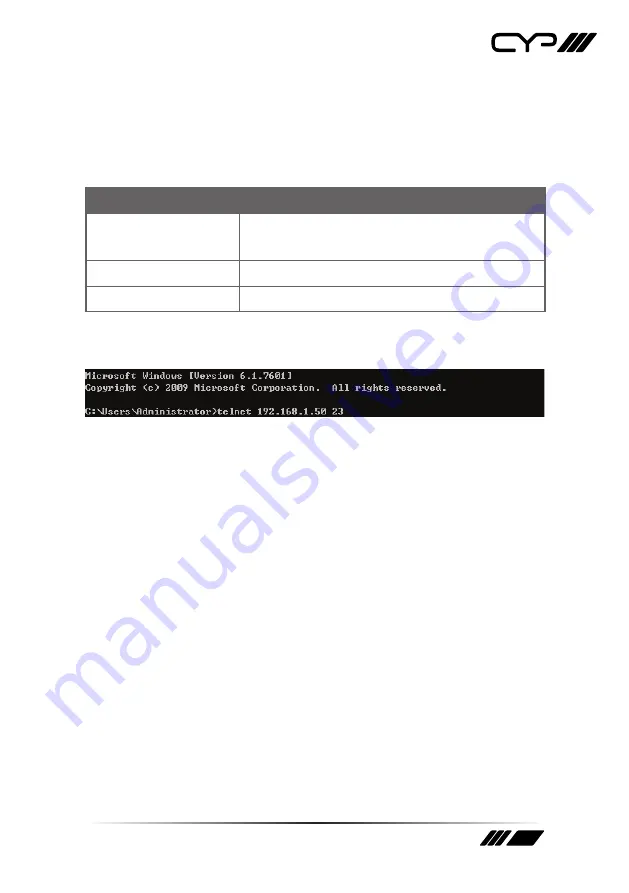
23
6.8 Telnet Control
6.8.1 Telnet Access
Before attempting to use Telnet control, please ensure that both the unit
and the PC/Laptop are connected to the same active networks.
To access Telnet
In Windows 7
Click
Start
, type “cmd” in the search field, and
press
Enter
.
In Windows XP
Click
Start
>
Run
, type “cmd”, and press
Enter
.
In Mac OS X
Click
Go
>
Application
s >
Utilities
>
Terminal
.
Once in the CLI (Command Line Interface) type “telnet” followed by the IP
address of the unit and “23”, then hit “Enter”.
This will connect us to the unit we wish to control. Type “$help” to list the
available commands.
Note: The IP address of the unit can be found in the OSD within the “Ethernet”
menu item.
















































