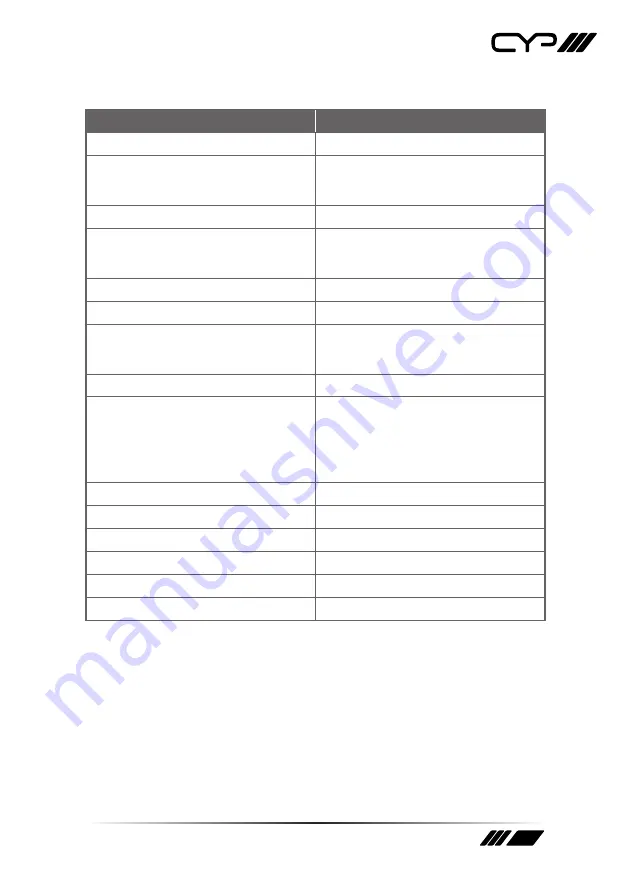
25
1. System Commands
COMMAND
DESCRIPTION AND PARAMETERS
HELP
Show the full command list.
HELP N1
Show help details about command N1.
N1 = {Any command name}
?
Show the full command list.
? N1
Show help details about command N1.
N1 = {Any command name}
GET FW VER
Show the unit’s current firmware version.
GET MODEL NAME
Show the unit’s model name.
SET DESCRIPTION N1
Set the system’s description text.
N1 = {Description string}
GET DESCRIPTION
Display the system description.
SET KEYLOCK N1
Set the front panel lock state for the unit.
Available values for N1:
OFF
[Unlock Keypad]
ON
[Lock Keypad]
GET KEYLOCK
Show the current front panel lock state.
SET SYSTEM REBOOT
Force the system to reboot.
SET FACTORY DEFAULT
Reset all settings to the factory default.
SET BANNER DEFAULT
Reset the output banner to the default.
SET ETHERNET DEFAULT
Reset Ethernet settings to the default.
SET REMOTE DEFAULT
Reset all remote settings to their defaults.
















































