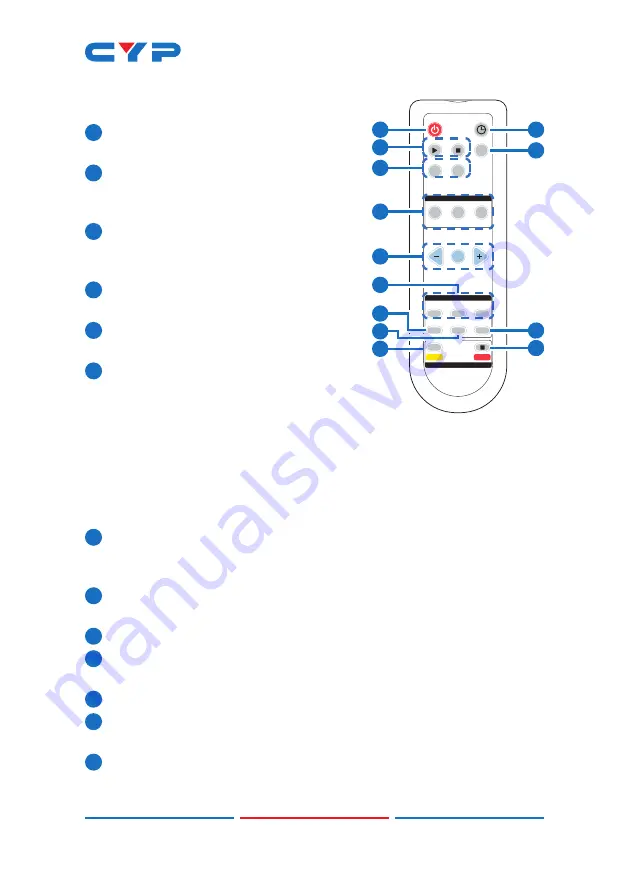
7
6.3 Remote Control
1
POWER BUTTON:
Press to power the unit
on or place it into stand-by mode.
2
COUNTDOWN Button:
Press to enable/
disable the Countdown Timer display on
the HDMI and streaming output.
3
PLAY/STOP Buttons:
Press to start/stop
streaming to the configured target
server.
4
TEXT SCREEN Button:
Press to enable/
disable the “Text Screen” feature.
5
HDMI/VGA Buttons:
Press to select HDMI
or VGA as the input source.
6
PICTURE QUALITY (BEST/HIGH/NORMAL)
Buttons:
Press these buttons change the
streaming bitrate and resolution of the
streaming output. Available options are:
Best
(1080p@30fps, 3000Kbps)
High
(720p@30fps, 2000Kbps)
Normal
(VGA@15fps, 1500Kbps)
Note: Changing the bitrate will force the video stream to restart.
7
-(MINUS)/OK/+(PLUS) Buttons:
Press the OK button to start or stop
the Countdown Timer. Press the plus and minus buttons to increase
or decrease the remaining time in 30 second steps.
8
VOL-/VOL+ Buttons:
Press to increase or decrease the mixer output
volume.
9
MIXER Button:
Press to enable/disable the Audio Mixer function.
10
SWITCH Button:
Press to toggle the audio source for the HDMI input
between HDMI and analog stereo when the mixer is not enabled.
11
MUTE Button:
Press to mute/unmute all audio output.
12
RECORD START Button:
Press to start recording video to the currently
designated storage location.
13
RECORD STOP Button:
Press to stop recording video.
PLAY
STOP
SCREEN
NORMAL
MIXER
SWITCH
MUTE
CR-187
POWER
OK
HDMI
VGA
VOL –
AUDIO
HIGH
PICTURE QUALITY
BEST
VOL
+
TEXT
RECORD
STOP
START
COUNT
DOWN
1
3
5
6
7
8
9
10
12
2
4
11
13













































