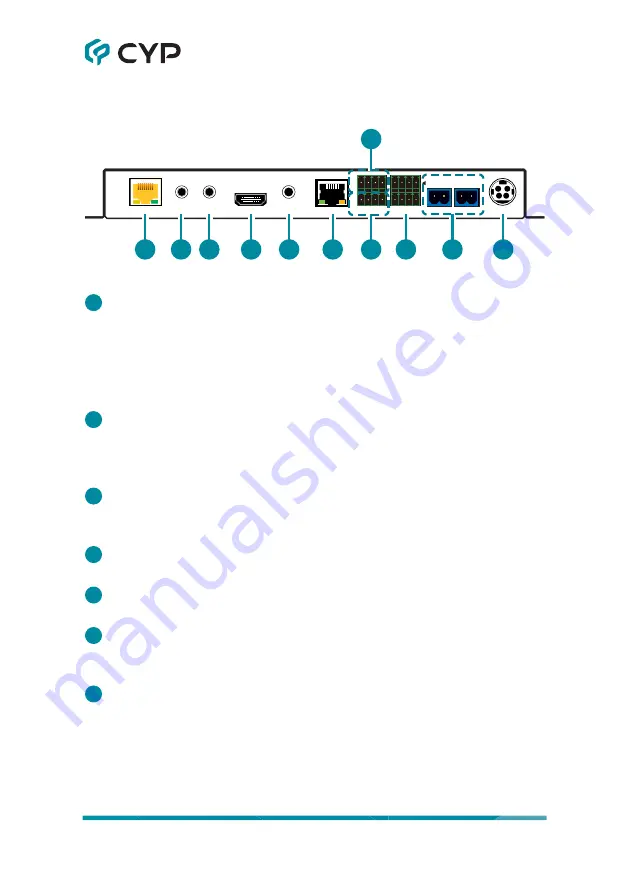
5
6.2 Rear Panel
CAT5e/6/7 IN
IR OUT
HDMI OUT
RS-232
CTL
CLI
RELAY OUT
L
R
DC 24V
-
-
AUDIO OUT
LAN
IR IN
+
+
1
2 3
4
5
6
7
9
8
10
11
1
CAT5e/6/7 IN Port:
Connect to a compatible HDBaseT transmitter with a
single Cat.5e/6/7 cable for reception of all data signals. PoH will also be
supplied to a connected compatible PD transmitter.
Note: The PoH function is designed to power compatible transmitter
units only. Non-PoH transmitters will need their own power supply. Other
brands of transmitter may not be compatible.
2
IR IN Port:
Connect to an IR Extender to receive local IR signals to
control this unit as well as to extend them to devices connected to the
other end of the HDBaseT connection. Ensure that the remote being
used is within direct line-of-sight of the IR Extender.
3
IR OUT Port:
Connect to an IR Blaster to transmit IR signals from the
other end of the HDBaseT connection to devices within direct line-of-
sight of the IR Blaster.
4
HDMI OUT Port:
Connect to an HDMI TV, monitor, or amplifier for digital
video and audio output.
5
AUDIO OUT Port:
Connect to powered speakers, headphones, or an
amplifier for analog stereo audio output.
6
LAN Port:
Connect directly, or through a network switch, to your PC/
laptop to control the unit via Telnet/WebGUI and to extend the network
across the HDBaseT connection.
7
RS-232 CTL 4-pin Terminal Block:
Connect directly to a PC, laptop,
or other serial control device with a 3-pin adapter cable to send RS-232
commands to control the unit.
Note: The 24 volt pins are included to provide power to a dedicated
external control product and should NOT be used when connecting a
standard RS-232 device.











































