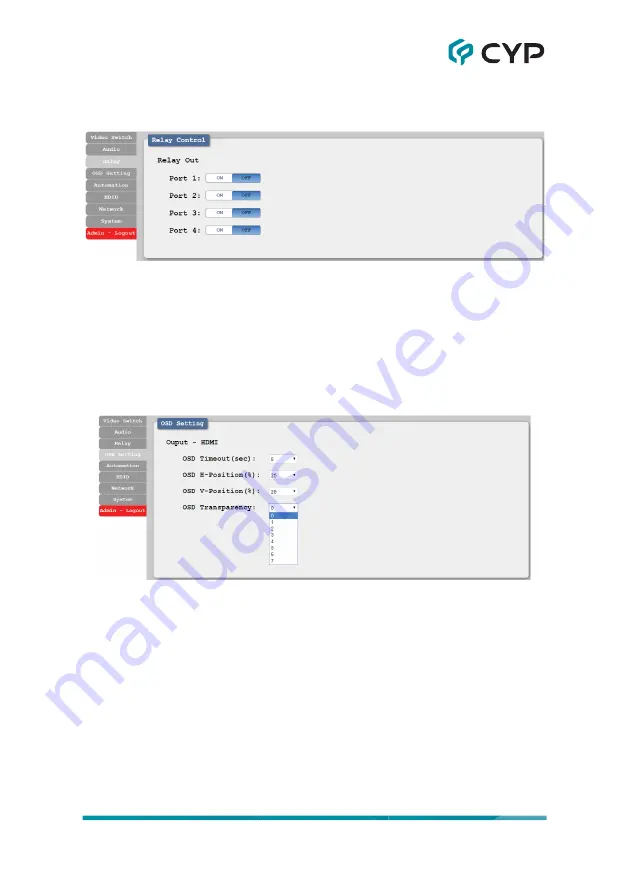
20
6.7.3 Relay Tab
This tab provides direct control over the unit’s 4 relay ports.
1) Relay Out Port 1~4:
Manually open or close Relays 1~4. Selecting “ON”
closes the relay, selecting “OFF” opens it.
6.7.4 OSD Setting Tab
This tab provides control over the timeout, transparency, and position of the
OSD menu displayed on the HDMI output.
1) OSD Timeout (sec):
Use the dropdown to set the OSD menu timeout in
seconds. The range is from 0 (no timeout) to 100.
2) OSD H-Position (%):
Use the dropdown to set the OSD menu’s
horizontal position in percentage.
3) OSD V-Position (%):
Use the dropdown to set the OSD menu’s vertical
position in percentage.
4) OSD Transparency:
Select the OSD menu’s background transparency
level. The range is from 0 (opaque) to 7 (transparent).















































