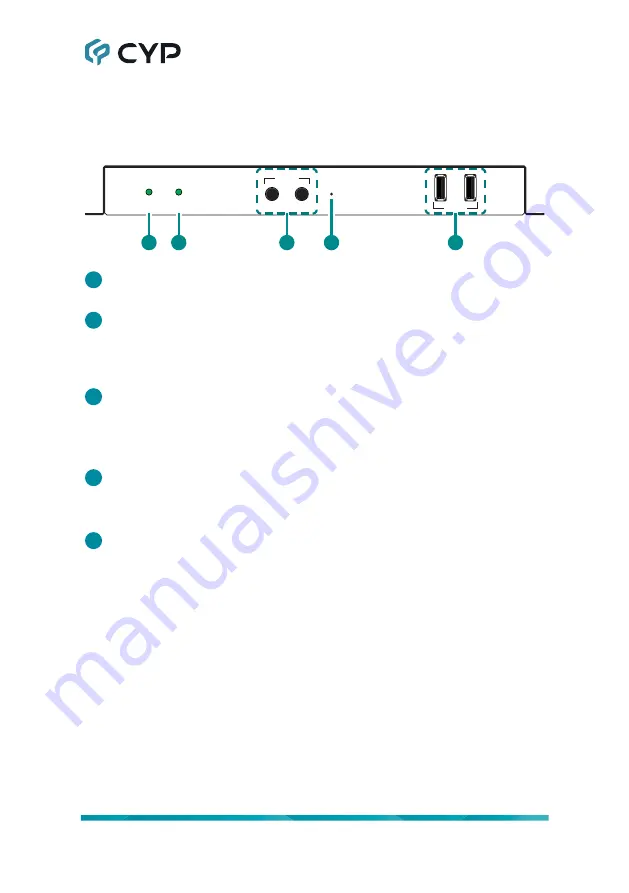
3
6. OPERATION CONTROLS AND FUNCTIONS
6.1 Front Panel
POWER LINK 1
1
2
EDID
USB
5
3
4
2
1
1
POWER LED:
This LED will flash while the unit is powering on and will
illuminate solidly once it is ready to be used.
2
LINK 1 LED:
If the unit has no network connection this LED will not
illuminate. While the unit is attempting to establish a connection with
a transmitter this LED will flash. When the unit has established stable
connection with a transmitter this LED will illuminate solidly.
3
EDID 1~2 Buttons:
Press either button force the use of the internal
EDID with the associated HDMI input.
Note: If the unit is power cycled the EDID will return to the default display
EDID bypass mode.
4
Reset Pinhole:
Press this recessed button to reset the unit’s power
supply and reboot the unit.
Note: Settings will not be reset.
5
USB 2.0 (Type-A) Ports:
Connect directly to standard USB 2.0
peripherals such as a mouse, keyboard or flash drive to extend their USB
functionality to the connected transmitter.









































