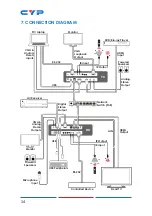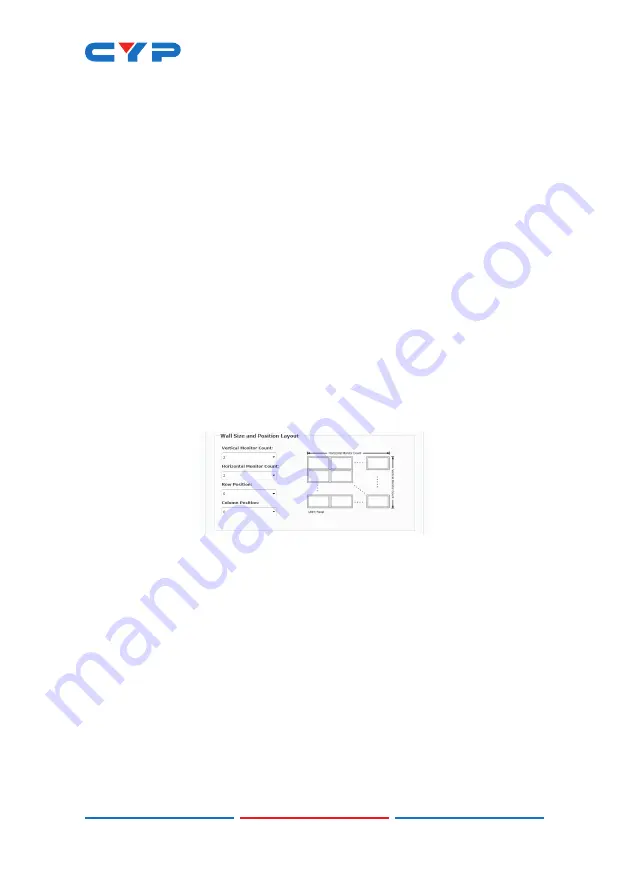
26
-
VW (Video Width):
This is the horizontal measurement of the
display’s video screen.
-
VH (Video Height):
This is the vertical measurement of the display’s
video screen.
Note: Typically all monitors in a video wall are identical and have
the same dimensions, but it is possible to use differently sized displays
as long as the same measurement units are used to measure each
display and the displays are still arranged in a normal rectangular
layout with corners meeting at the same place.
• Wall Size and Position Layout
This section of the Video Wall tab is used to define the number of
displays used in the video wall as well as the location of the specific
display within the video wall. A typical video wall consists of an equal
number of horizontal and vertical monitors (for example: 2×2 or 3×3),
however it is possible to create video walls using this system with a
wider variety of dimensions as long as the end result is still a rectangle
(for example: 5×1 or 2×3). Both horizontal and vertical dimensions are
limited to a maximum of 8 displays.
-
Vertical Monitor Count:
Define the number of displays in the video
wall, measured vertically. (Maximum is 8 displays)
-
Horizontal Monitor Count:
Define the number of displays in the
video wall, measured horizontally. (Maximum is 8 displays)
-
Row Position:
Set the vertical location of the currently controlled
display. (Counts top to bottom, from 0 to 7)
-
Column Position:
Set the horizontal location of the currently
controlled display. (Counts left to right, from 0 to 7)
•
Preferences
This section of the Video Wall tab provides additional controls
over how the source video is displayed on the video wall as well
as providing a drop down to determine which Receiver to apply
changed settings to.