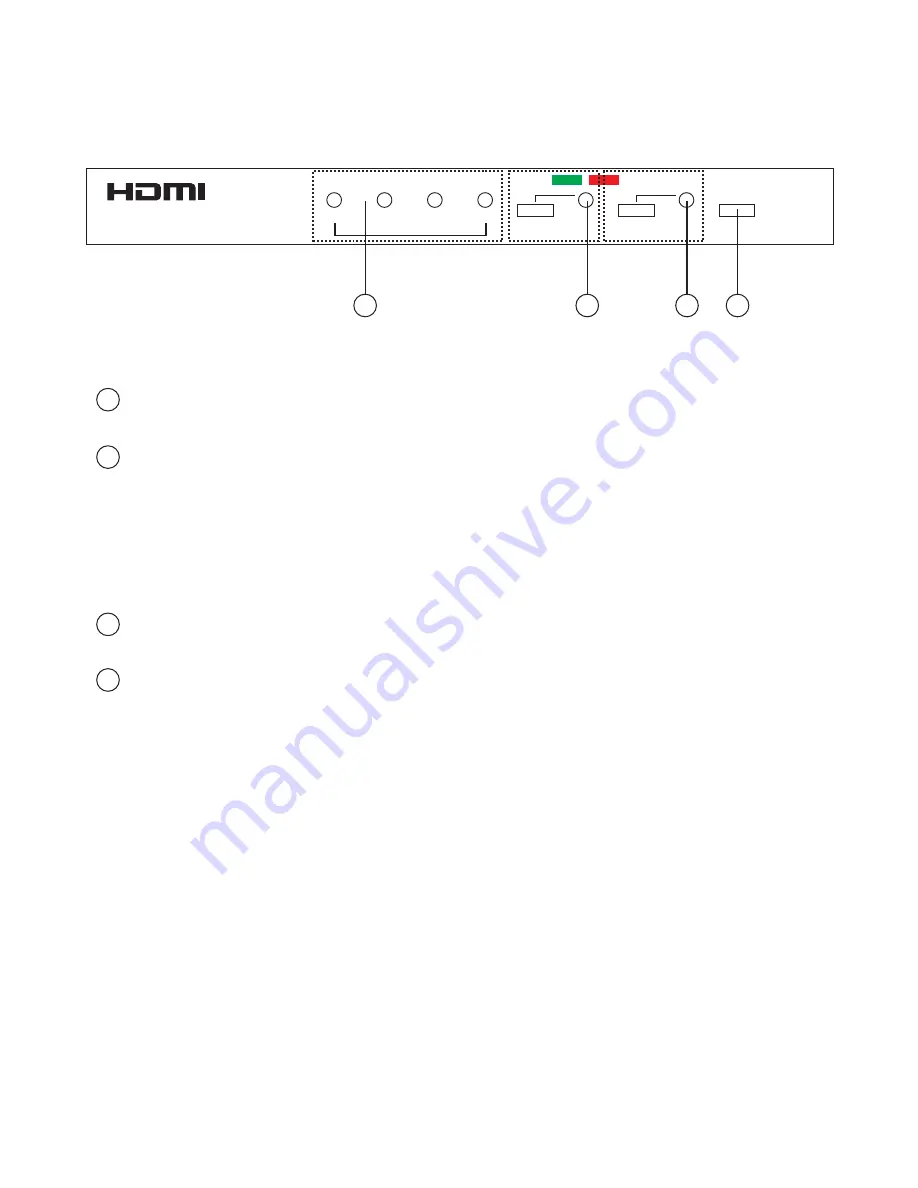
2
3. Operation Controls and Functions
3.1 Front Panel
1 HDMI output Indicator: The LED will illuminate when the output sources
are been connected.
2 Audio EDID Switch: This system build-in standards audio EDID for 2
channels and multi channels support. In cases where the sources are
support multi channels and displays only support 2 channels. The user
can simply switch the audio EDID to 2 channels. When selected audio
EDID in 2 channels, the LED will illuminate in Red color. When selected
audio EDID in multi channels, the LED will illuminate in Green color.
3 Signal Enhancement/Indicator: Press “Enhance” button to improve signal
quality after long distance transmission.
4 Power switch: Press the switch to power on the unit.
1
2
3
4
1
2
3
4
AUDIO EDID
2 CH
/
Multi
ENHANCE
POWER
CLUX-14EP HDMI Splitter
OUTPUT


























