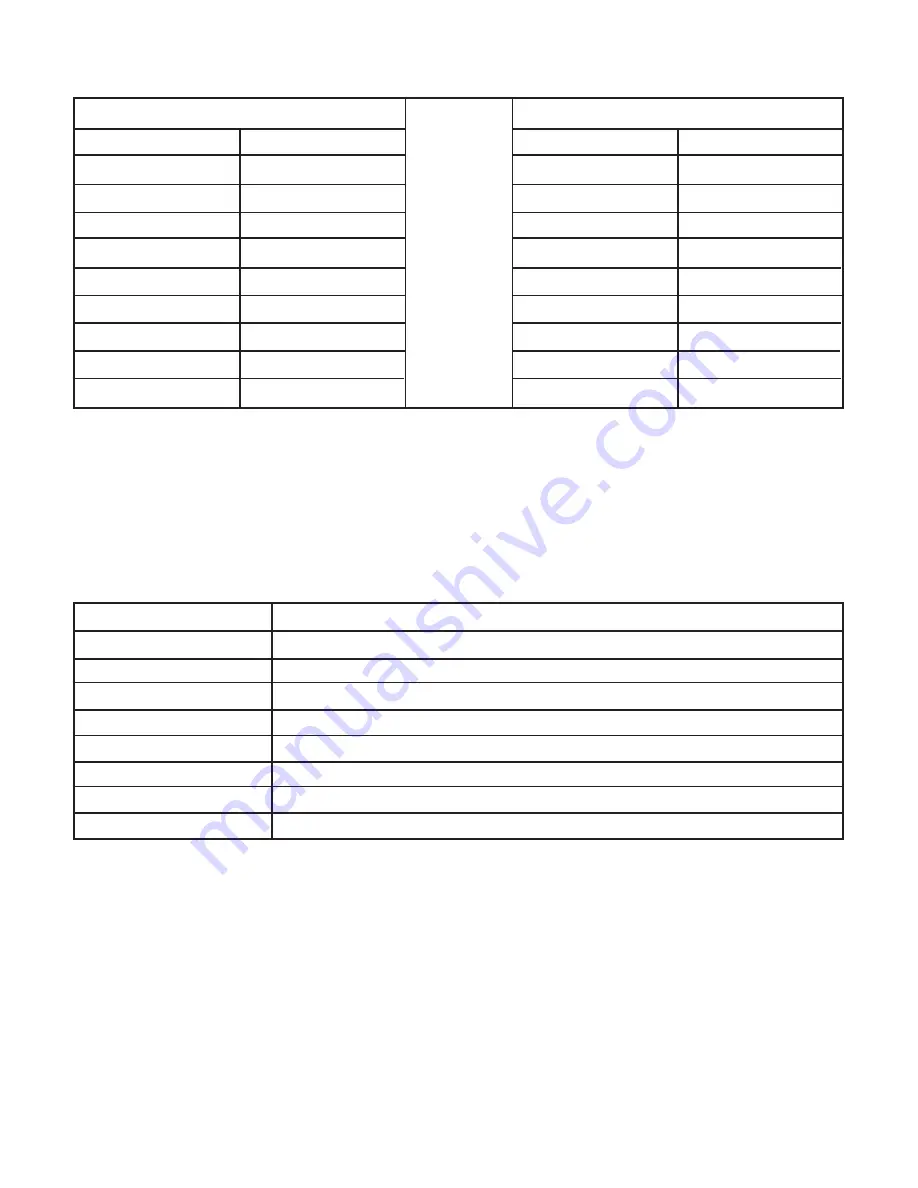
4
4.4 RS-232 Protocol
4.4.1 Pin Definition
* RS-232 transmission format:
Baud Rate: 9600 bps
Data bit: 8 Bits
Parity: None
Stop Bit: 1 bit
4.4.2 Commands
PIN
1
2
3
4
5
6
7
8
9
Definition
NC
Tx
Rx
NC
GND
NC
NC
NC
NC
PIN
1
2
3
4
5
6
7
8
9
Definition
NC
Rx
Tx
NC
GND
NC
NC
NC
NC
CLUX-41AT
Remote Control Console
COMMAND
"I" + "1"
"I" + "2"
"I" + "3"
"I" + "4"
"S" + "1"
"S" + "0"
"P" + "1"
"P" + "0"
ACTION
PORT 1 ON
PORT 2 ON
PORT 3 ON
PORT 4 ON
ENABLE SIGNAL ENHANCE
DISABLE SIGNAL ENHANCE
POWER ON
POWER OFF
3. Digital audio output:
- Connects the Toslink output to the Toslink input of your display using
optical cable.
- Connects the digital SPDIF output to the digital coaxial input of the
display using coaxial cable.
4. HDMI inputs:
Connect your various HDMI sources to each of the HDMI input of the unit
using HDMI cables.
5. Digital audio inputs:
- Connects your various Toslink sources to each of the Toslink input of the
unit using optical cables.
- Connects your various S/PDIF sources to each of the coaxial input of the
unit using coaxial cables.
6. Power:
Plug the supplied 5VDC power supply into the unit.
4.3 Remote Control
1. Power:
Press the button to turn on/off the unit.
2. Direct input selector:
Press 1, 2, 3 or 4 to select the desired input
source.
3. Void buttons (No function).


























