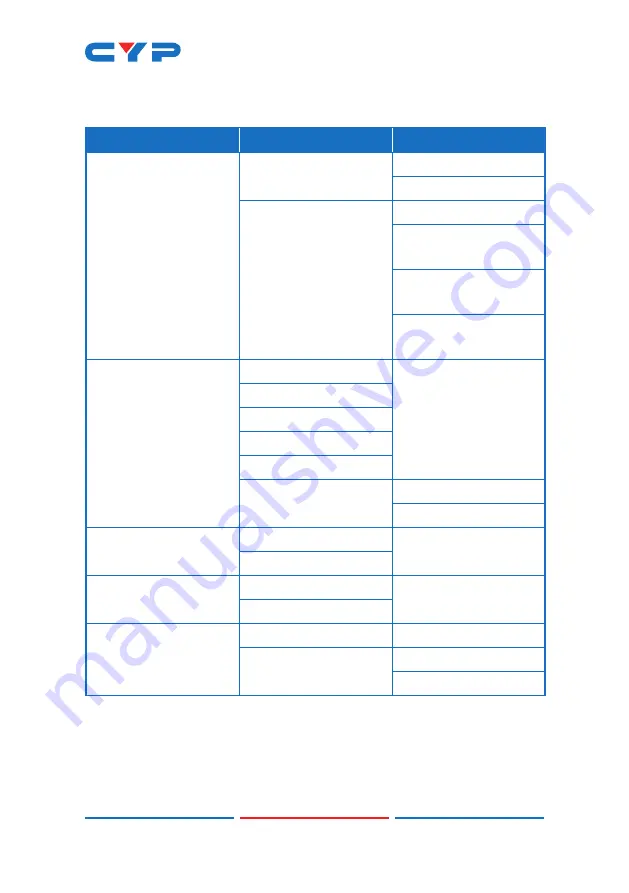
10
6.5 OLED Menu
1ST LEVEL
2ND LEVEL
3RD LEVEL
EDID
EDID Mode
All
Independent
EDID Select
All
1~6 (Default EDID
settings)
7~14 (Sink's EDID
settings)
15~18 (User's EDID
settings)
Network
Link Status (Idle)
IP Address
Subnet Mask
Gateway Address
MAC Address
DHCP mode
On
Off
HDMI Mirroring
Output G
Output H
Factory Default
Yes
No
Firmware
Version
Update
Yes
No
Note: The model name and IP address will be displayed when the
unit is powered on. The netmask and gateway information can be
displayed by repeatedly pressing the “+” button on the front panel or
remote control unit.
Summary of Contents for CPLUS-662CVEA
Page 2: ......
Page 66: ......
Page 67: ......
Page 68: ...CYPRESS TECHNOLOGY CO LTD www cypress com tw MPM 662CVEA ...
















































