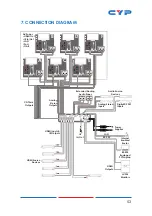47
6.10.6 Zone A/V Pairing
The zone A/V pairing function allows the end user to control the
matrix, using the supplied remote control, in a customized manner
while in remote rooms (zones) containing an HDBaseT receiver and IR
extender.
Each zone can have a different set of video/audio sources assigned
to the buttons on the remote control for easy switching. The video and
audio routing selections for each of the six HDBaseT outputs need to
be set up via the WebGUI in advance.
After setting them all up, the end user just needs to press a number
key on the remote control unit once to change the routing status
in whichever zone they are currently occupying. The distinct zone
pairings can also be activated from within the WebGUI or by using
Telnet/RS-232 commands.
• Quick Button Selection
Please select the HDBaseT output port first and then click the “edit”
icon ( ) to launch the window for further adjustments. The numbers
1~10 and “pattern” correspond to the keys on remote control unit.
Summary of Contents for CPLUS-662CVEA
Page 2: ......
Page 66: ......
Page 67: ......
Page 68: ...CYPRESS TECHNOLOGY CO LTD www cypress com tw MPM 662CVEA ...