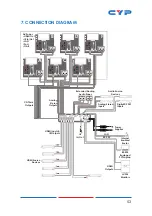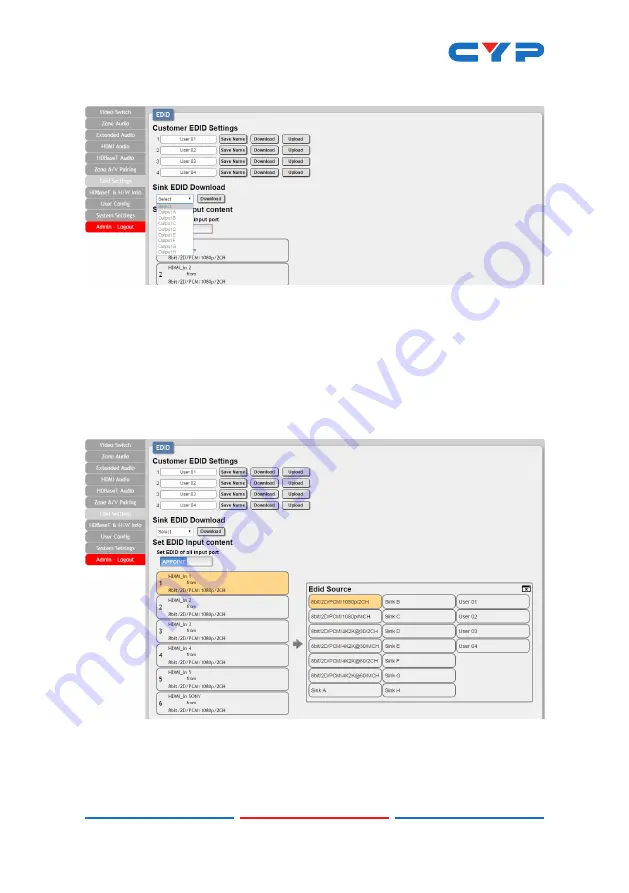
49
• Sink EDID Download
To save an existing custom EDID to your local PC please press the
“Download” button next to the Customer EDID Settings item you would
like to save. An EDID Download window will appear, allowing you to
save the EDID file to your local PC. Once a file save location has been
selected, please click the “Download” button in the window, and the
file will be transferred to your PC.
• Set EDID Input Content
The Set EDID Input Content section allows for the assignment of an
EDID to each individual input port, or to all inputs at once. Click the
selection bar to toggle between individual assignment, or all inputs.
Summary of Contents for CPLUS-662CVEA
Page 2: ......
Page 66: ......
Page 67: ......
Page 68: ...CYPRESS TECHNOLOGY CO LTD www cypress com tw MPM 662CVEA ...