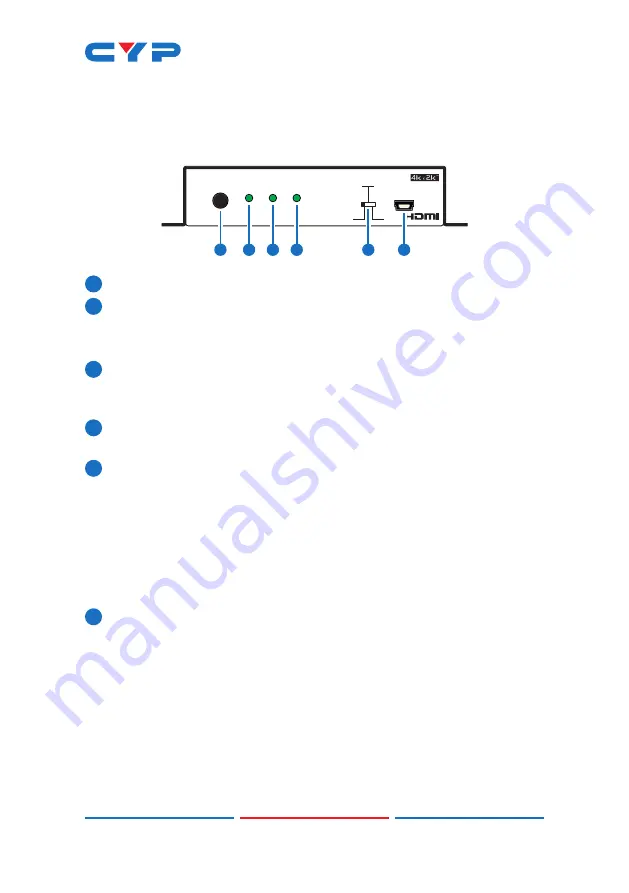
3
6. OPERATION CONTROLS AND FUNCTIONS
6.1 Front Panel
POWER
POWER LINK LPCM
4K UHD+ LPCM 2.0 Audio Extractor
BITSTREAM
SERVICE
TV
LPCM
2CH
1
2
3
4
5
6
1
POWER:
Press this button to power the unit on or off.
2
POWER:
This LED will be lit when the unit is receiving power.
Note: Press and hold the Power button for 3 seconds (until the LEDs
begin flashing) to perform a factory reset.
3
LINK:
This LED will illuminate to indicate that a live source has been
detected on the input port. When no source is detected the LED
will remain off.
4
LPCM:
This LED will illuminate when LPCM audio has been detected
on the HDMI input.
5
TV/BITSTREAM/LPCM 2CH:
This switch selects the EDID that is
provided to the input. The “TV” setting passes the EDID from the
connected display without modification. “Bitstream” is the User 1
EDID and by default has a native resolution of 1080p@60Hz with
support for LPCM 2.0 and Bitstream formats. “LPCM 2CH” is the User
2 EDID and by default has a native resolution of 1080p@60Hz and
limits the audio support to LPCM 2CH. The two User EDIDs can be
modified using the PC software.
6
SERVICE:
This slot is for EDID management, control and firmware
update use. Connect directly to your PC/laptop using a standard
Mini-USB cable to connect using the PC software or to send
commands (via virtual COM port).






































