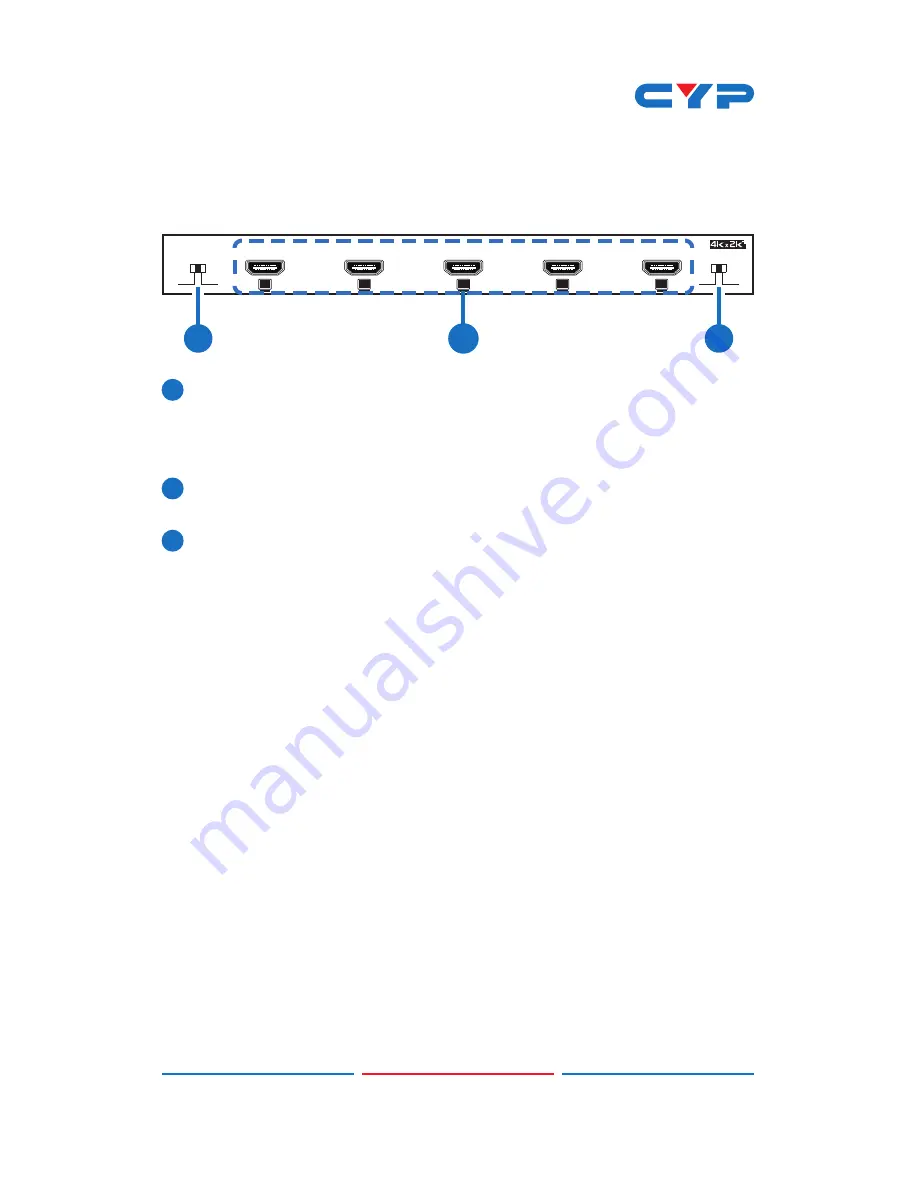
3
6. OPERATION CONTROLS AND FUNCTIONS
6.1 Front Panel
1
2
3
4
5
OUTPUT
OUTPUT
OUTPUT
OUTPUT
OUTPUT
EDID
STD
TV
SYS-RST
ON
OFF
+
1
3
2
1
EDID:
Switch the dip switch to choose EDID mode to Standard (STD)
or TV mode. When on TV mode, the unit will automatically detect
and store output 1 sink EDID data. Switch to STD mode, the unit will
set to standard at 1080p and audio standard at PCM 2 channel.
2
OUTPUT 1~5:
Connect to 6G HDMI TV / display or HD amplifier for
output display.
3
SYS-RST:
Switch the dip switch from off to on, the unit will trigger TV
to its HDMI input1 immediately, when stays in on, the unit will trigger
the system in every 8~10 minutes. (*The purpose of this function is
to guarantee all outputs are displaying the corresponding image.
For example, at the display side user may switch to different HDMI
input or select other sources and this reset function will force the
display to switch back to its HDMI input1. TV/displays shall support
CEC function in order to perform this function successfully.)






























