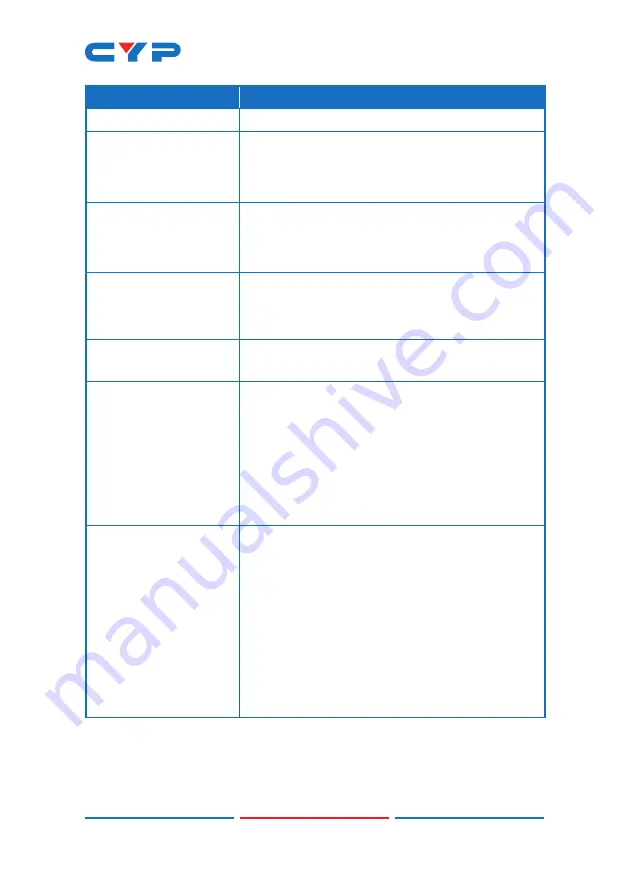
5
COMMAND
DESCRIPTION AND PARAMETERS
REBOOT
Reboot the unit.
PWR N1 N2
Enable or disable power output
N1
.
N1
= 1 ~ 8
[Port number]
N2
= ON, OFF
PWR N1 NAME N2
Rename power output
N1
.
N1
= 1 ~ 8
[Port number]
N2
= {Name String} [16 characters max]
PWR_STATUS N1
Show the current power state (volts, watts, amps)
of power output
N1
.
N1
= 1 ~ 8
[Port number]
TEMPERATURE
Show details of the unit’s temperature and fan
control settings.
FAN_SET N1
Set non-“Auto Mode” fan speed or enable “Fan
Auto Mode”.
Available values for
N1
:
0 ~ 100
[Disable Fan Auto Mode
and set the fan speed to the
selected
percentage]
AUTO
[Enable Fan Auto Mode]
FAN_SET N1 N2 N3
Set the fan speed and temperature threshold for
the selected automatic speed tier.
Available values for
N1
:
AUTO_LOW
[Auto fan setting to adjust]
AUTO_MID
AUTO_HIGH
N2
= 0 ~ 100
[Temperature threshold in
°C]
N3
= 0 ~ 100
[Fan speed in percent]
Note: Commands will not be executed unless followed by a carriage
return. Commands are not case-sensitive.
Summary of Contents for CSR-8PSU-48V
Page 1: ...CSR 8PSU 48V 8 Port 48V DC Power Manager Operation Manual Operation Manual ...
Page 2: ......
Page 19: ......
Page 20: ...CYPRESS TECHNOLOGY CO LTD www cypress com tw ...




































