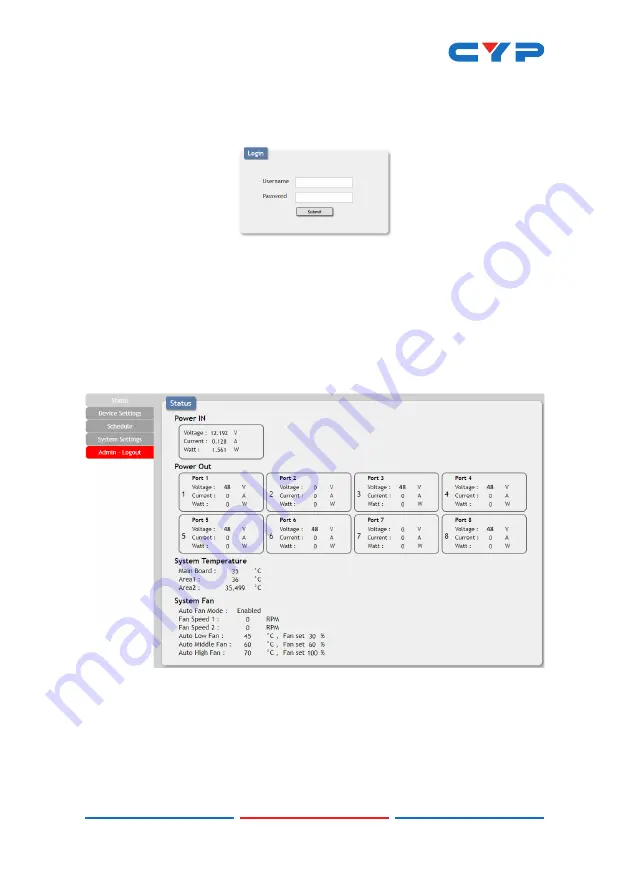
8
• WebGUI Overview
After connecting to the WebGUI’s address in a web browser, log into
the unit by entering the appropriate user name and password.
All primary functions of this unit are controllable via the built in
WebGUI, including Status, Device Settings, Schedule, and System
settings. The individual functions will be introduced in the following
section.
6.6.1 Status
This tab displays the current status of the various components of the
unit in real-time.
(1) Power In:
Displays the voltage, current and wattage of the unit’s
main power supply.
(2) Power Out:
Displays the voltage, current and wattage of each of
the 8 individual power outputs.
(3) System Temperature:
Displays the unit’s temperature as measured
at 3 locations inside the case on the PCB.
Summary of Contents for CSR-8PSU-48V
Page 1: ...CSR 8PSU 48V 8 Port 48V DC Power Manager Operation Manual Operation Manual ...
Page 2: ......
Page 19: ......
Page 20: ...CYPRESS TECHNOLOGY CO LTD www cypress com tw ...





























