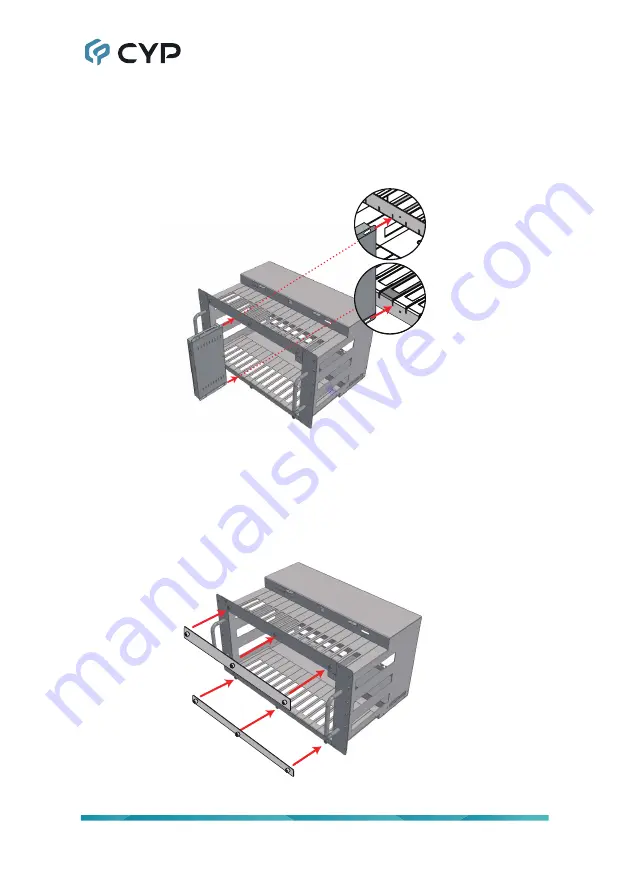
5
STEP 2
Align and then carefully slide a full or half-length compatible audio/video
unit into the top/bottom grooves of a free slot. Half-length units are designed
with a notch to prevent them from sliding all the way to the back of the rack
chassis. Repeat this step until all units have been installed.
POWER
IN
HDMI
MENU
ENTER
-
+
VGA
70M
SERVICE
POWER
IN
HDMI
MENU
ENTER
-
+
VGA
70M
SERVICE
Note: If fewer than 15 units are being mounted it is strongly suggested to
leave empty space between units that get particularly warm to improve
airflow and heat dissipation.
STEP 3
Reattach the top and bottom locking panels by screwing in the 3
thumbscrews on each until they are tight and secure.
Note: Be careful to not overtighten the thumbscrews as this could damage
the screw threads.
Summary of Contents for CSR-G6400
Page 2: ......
Page 25: ......
Page 26: ......
Page 27: ......
Page 28: ...CYPRESS TECHNOLOGY CO LTD www cypress com tw ...





























