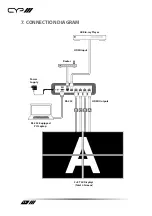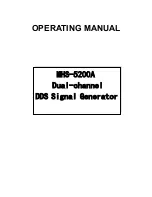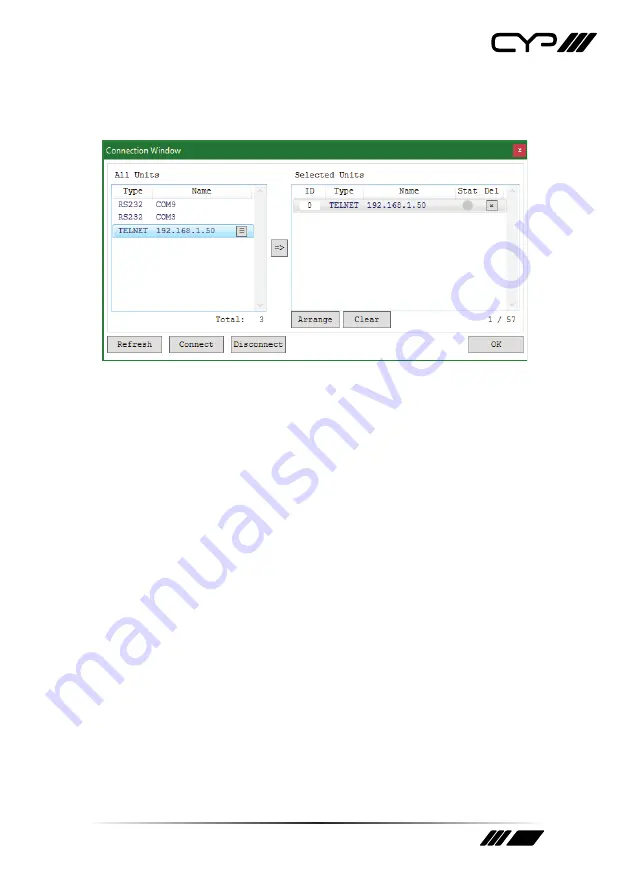
13
2) Selected Units List:
All selected units will appear here with an ID
number indicating their order to be added to the layout. To remove an
individual unit from the list, click the “x” in the unit’s “Del” column.
■
Arrange Button:
To re-order the units in the list, type new ID
numbers next to each unit and click on this button.
Note: ID numbers can only be changed while a unit is disconnected.
■
Clear Button:
Click this button to remove all units from the
Selected Units list.
Summary of Contents for DS-MSC14-4K22
Page 2: ......