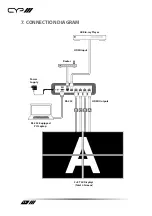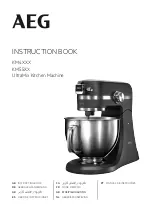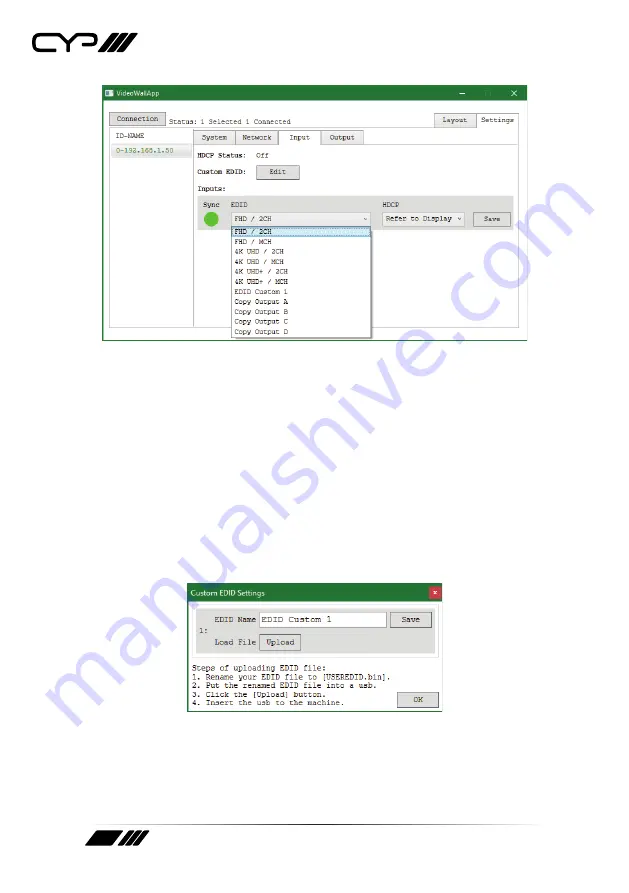
18
3) Input Menu:
This window provides control over functions of the unit’s
HDMI input including the handling of EDID and HDCP.
■
HDCP Status:
Displays the current HDCP status of the unit’s HDMI
input.
■
Custom EDID:
Click this button to open the Custom EDID Settings
window and upload or rename the custom EDID. To rename the
EDID, type a new name in the space provided and click “Save”. To
upload a custom User EDID, insert a USB thumb drive, with a valid
EDID file named “USEREDID.BIN” in the root directory, into the
unit’s USB service port then click the “Upload” button.
Note: After the firmware upload is complete the unit will automatically
reboot.
Summary of Contents for DS-MSC14-4K22
Page 2: ......