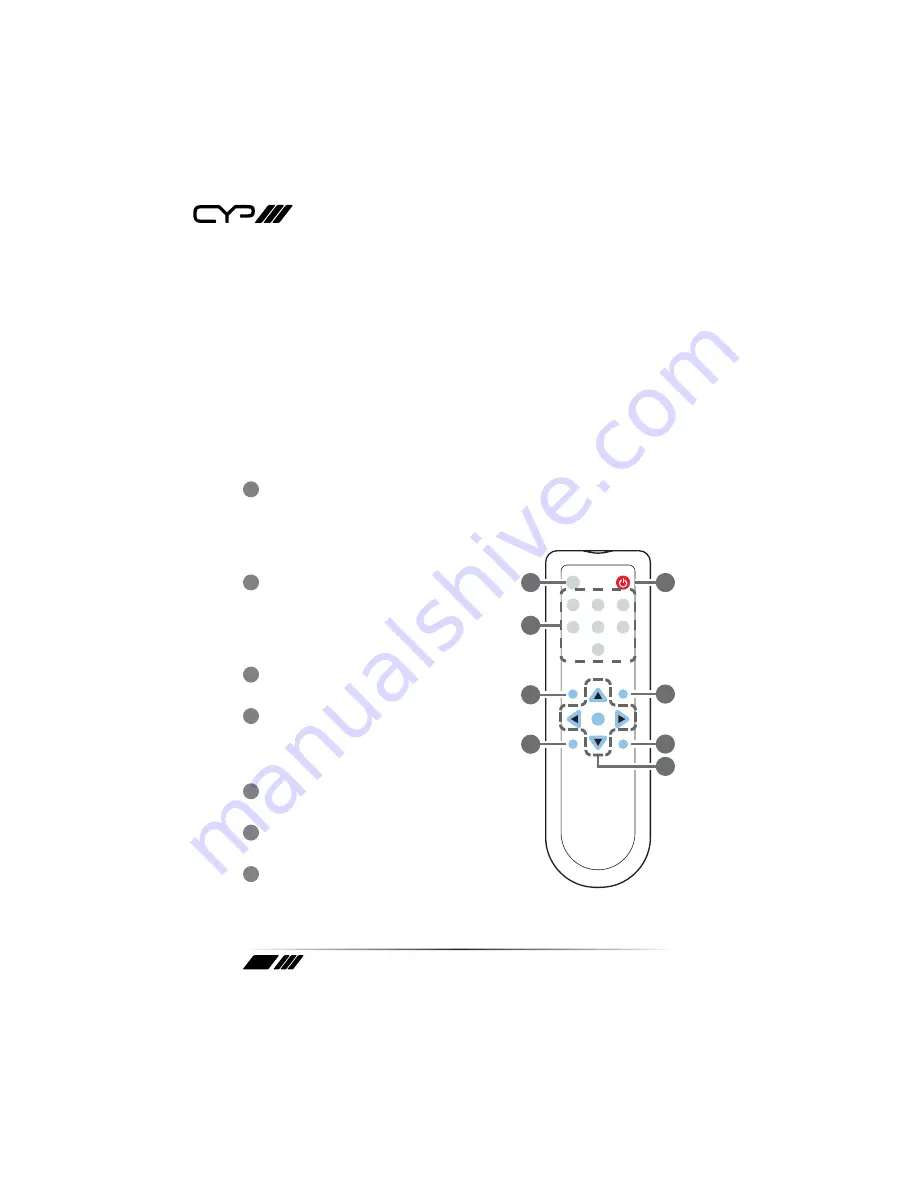
10
L/R:
Connect to source's L/R output with 3.5mm mini-jack for audio
signal conversion.
PC/HD:
Connect to a PC/Laptop source for video signal input with a
D-Sub 15pin cable.
OPTICAL:
Connect to a source's optical output for audio signal
conversion.
YCbCr/ L/R:
Connect to source equipment such as a DVD
player for both video and audio signal conversion.
CV + L/R:
Connect to a composite video source such as video/DVD
player for both video and audio signal conversion.
SV + L/R:
Connect to an S-Video source such as a video/DVD player for
both video and audio signal conversion.
7
DC 5V:
Plug the 5 V DC power supply into the unit and connect the
adaptor to an AC outlet.
6.3 Remote Control
1
INPUT:
Press this button repeatedly
to cycle through the input sources
sequentially. An LED on the front panel
will illuminate to indicate the selected
input source.
2
POWER:
Press this button to switch the
device on or to set it to standby mode.
3
CV/SV/COMP/PC/HDMI1/HDMI2/SDI:
Direct source selection keys. Press one
of these keys to switch to the selected
source.
4
EXIT:
Press this button to exit the menu or
the current selection in the OSD menu.
5
MENU:
Press this button to enter the OSD
menu.
6
RESET:
Press this button to reset the
device back into the default settings.
CR-117
POWER
INPUT
PC
HDMI 1
HDMI 2
SDI
EXIT
MENU
OK
RESET
AUTO
ADJUST
1
4
6
2
5
7
8
3
SV
CV
COMP
Summary of Contents for EL-5600
Page 1: ...EL 5600 Multi Format Presentation Switch including SDI OPERATION MANUAL ...
Page 2: ......
Page 21: ......
Page 22: ......
Page 23: ......










































