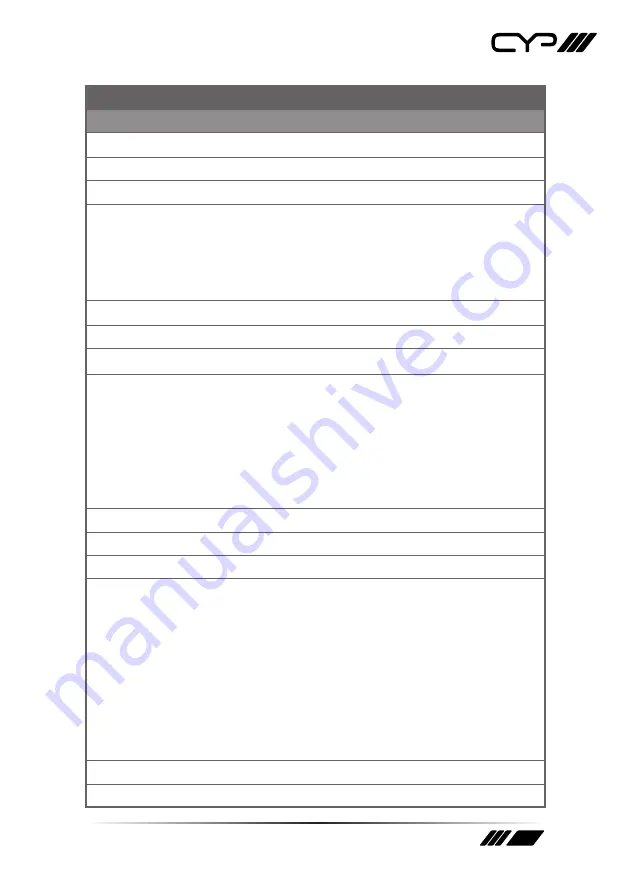
33
COMMAND
Description and Parameters
get osd transparency
Show the current transparency level of the OSD.
set osd contrast N1
Set the contrast mode of the OSD.
Available values for
N1
:
0
[Normal]
1
[Low
contrast]
get osd contrast
Show the current contrast mode of the OSD.
set osd panel color N1
Set the colour of the background of the OSD.
Available values for
N1
:
1
[Red]
2
[Green]
3
[Blue]
4
[Gray]
get osd panel color
Show the current colour of the background of the OSD.
set osd font color N1
Set the colour of the font used by the OSD.
Available values for
N1
:
1
[Black]
2
[White]
3
[Red]
4
[Green]
5
[Blue]
6
[Yellow]
7
[Cyan]
8
[Magenta]
get osd font color
Show the current colour of the font used by the OSD.
Summary of Contents for PUV-1H4HPL-AVLC
Page 1: ...PUV 1H4HPL AVLC 1x4 HDBaseT Splitter with AVLC OPERATION MANUAL ...
Page 2: ......
Page 44: ......
Page 45: ......














































