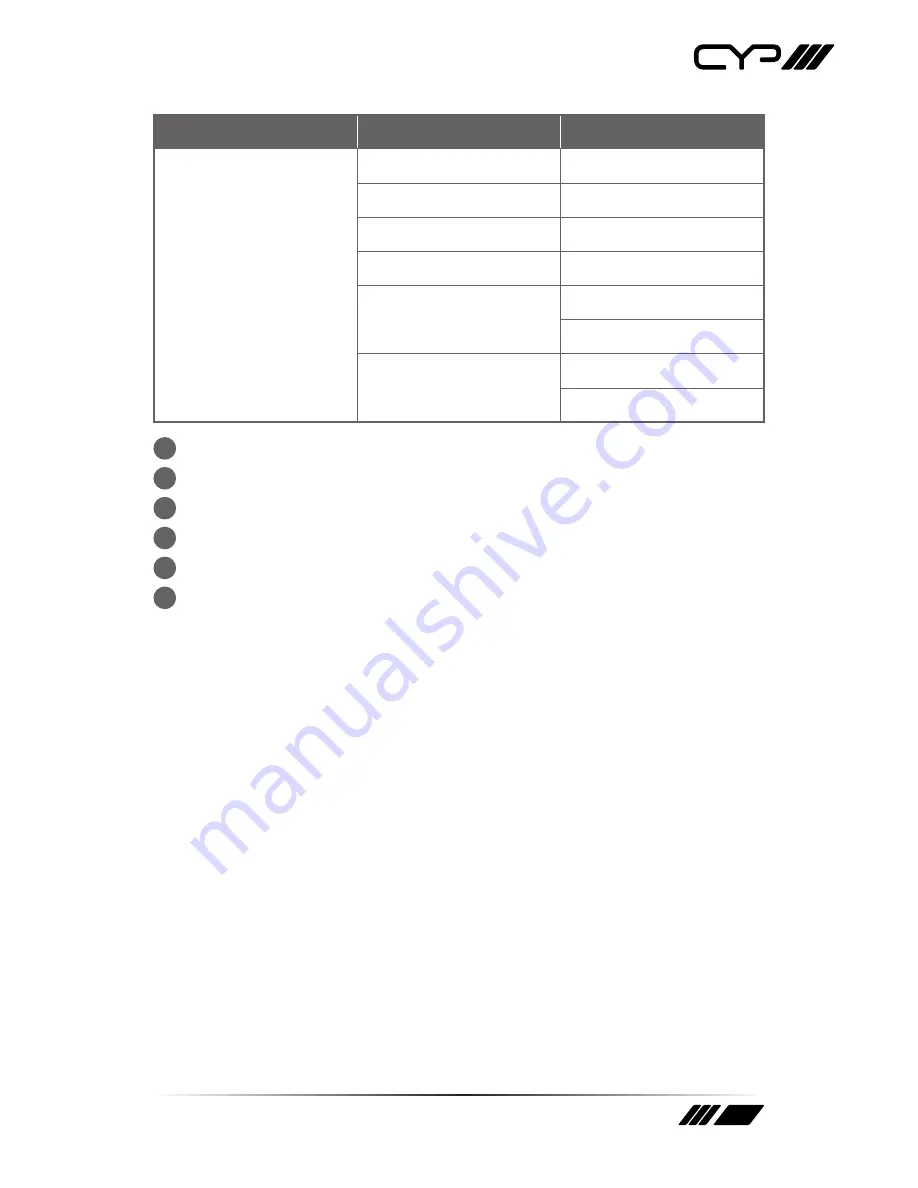
19
MAIN MENU
LEVEL 2
LEVEL 3
System Setting
VID
[Vendor ID]
PID
[Product ID]
SN
[Serial Number]
FW Ver
[Firmware Version]
Factory Reset
NO
Yes
Software Control
OFF
On
1
VID:
Show the unit’s Vendor ID.
2
PID:
Show the unit’s Product ID.
3
SN:
Show the unit’s Serial Number.
4
FW Ver:
Show the unit’s current firmware version.
5
Factory Reset:
Reset the unit’s configuration to the factory defaults.
6
Software Control:
Enable or disable RS-232 support for connecting to
the EDID Management Software. (See section 6.6)
Note: Enabling this function will disable normal RS-232 control of the
unit.















































