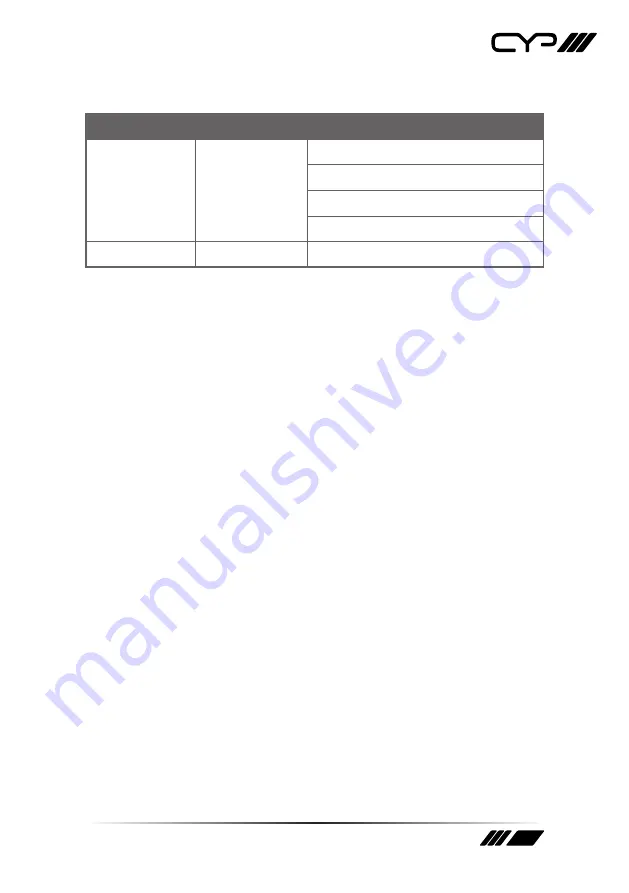
11
1
st
Tier Option 2
nd
Tier Option Adjustment
INFORMATION
-
SOURCE (Input Interface)
INPUT (Input Resolution)
OUTPUT (Output Resolution)
VERSION (Firmware Version)
EXIT
-
Close OSD Menu
6.4 Reset Functionality
To reset the unit, press and hold the MENU button while plugging the
DC power into the unit to set the it back to factory default, with output
resolution as NATIVE. This feature is also useful when no picture is shown
as the output is scaled to a resolution not supported by the connected
TV/monitor, the standard NATIVE resolution should allow a picture to be
seen.


































