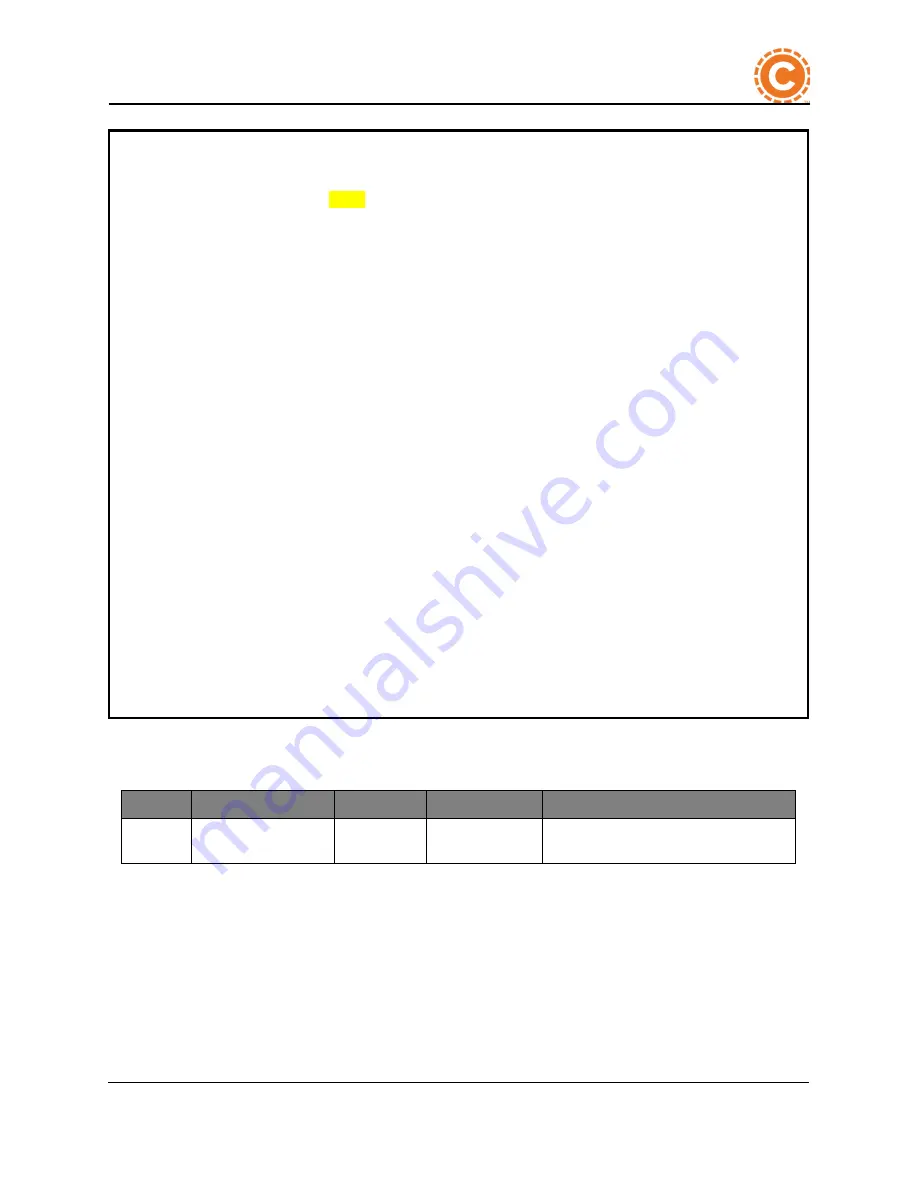
©2018 Cyphre Security Solutions, LLC.
4 – 147
4
System Setup
Copyright (C) 2012-2018 by Cyphre, LLC. Boot setup
+------------------------------------------------------------------------------+
| Main Advanced PCIe
Boot
System RAID |
+--------------------------------------------------+---------------------------+
|Boot Choices |This is the name of the |
| Normal Boot |boot file (kernel) that is |
| Network Boot |downloaded from the TFTP |
| HD Installer |server when booting over |
| Rescue Boot |the network. Press ENTER to|
| |edit. |
|Boot Options | |
| Extra boot argumentsquiet console=ttyS0,115200 | |
| | |
|Network Configur
+-------------------------------------------+
|
| Machine IP
|
Boot File u-boot-kernel.img
|
|
| Server IP
+-------------------------------------------+
|
|
> Boot File
u-boot-kernel.img | |
| Ramdisk File u-boot-initrd.img | |
| | |
| | |
| | |
| | |
| | |
| | |
ENTER to accept changes. ESC cancels editing.
Figure 4 - 27: System Setup Screen: Boot File
Item
Category
Type
Options
Description
Boot File
Network Con-
figuration
Edit
Free Text Field
Enter the boot file filename.
Table 4 - 25. System Setup Network Configuration: Boot File Edit
Confidential



































