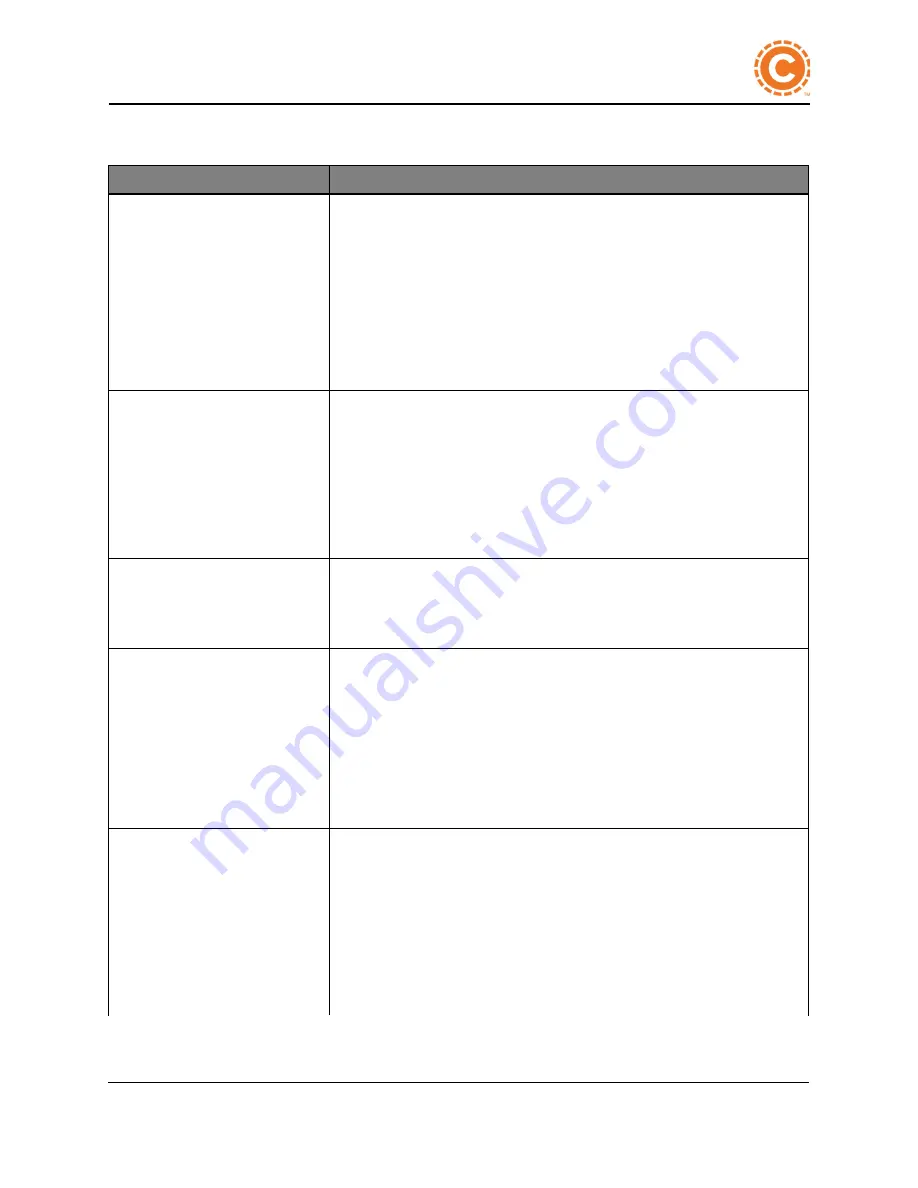
© 2018 Cyphre Security Solutions, LLC.
6 – 195
BT1 Security Appliance User Guide
6
Troubleshooting the BT1
6.3 Power Supply Diagnostics
Issue
Description
Appliance does not power up.
"Powering Up an Appliance " on
If the BT1 does not power on, first
ensure the power cable is connected and
power is available to the server.
The appliance has an LED light on the
front panel. This will give you an indication of the power status.
Blue – the appliance has power and is in standby mode.
Green – the appliance is powered up; fan noise should be audible.
Red – a system error exists, prevents power up, though power is available.
Yellow – the appliance is attempting to shut itself down.
Hard drive LED indicators
"Hard Drive LED Indicators " on
Hard drive activity indicators consist of four LEDs on the front of each hard
drive assembly. The status of these indicators can be significant: steady,
blinking, or off. There are two colors the indicators can show.
Red Steady – indicates a hard drive error reported by the storage subsystem.
Red Blinking – RAID is rebuilding the image.
Green – hard drive is active.
RAID controller audible alarm
"Configuring and Setting up RAID
The storage subsystem has an audible alarm in the RAID controller.
Unfortunately audible alarms are difficult to track down in the datacenter.
This is a last resort to troubleshooting an error.
Front panel LEDs show normal,
green, but no Ethernet.
"Powering Up an Appliance " on
If the front panel power LED indicates powered up and the system appears to
be working, but you do not have Ethernet activity observe, the rear panel.
The RJ-45 connectors have green and yellow LEDs. You can determine
whether you have link and/or activity on those ports.
If you cannot get Ethernet activity, you should be able to get console
connectivity by plugging in a serial console port to be 2.5 mm audio jack on
the rear panel. "BT1 Console " on page 40.
Remove server cover power
supply LEDs
"Power Supply Replacement " on
Only a certified, experienced service technician should proceed with the
following troubleshooting method. The cover removal should be documented
by Cyphre Customer Support. Failure to follow this procedure could void your
system’s 3-year warranty.
If you cannot get the appliance to power up at all, open the machine to
evaluate the power supply lights. There are two indicators on the power
supply top. Proper operation is indicated by green. The appliance should
power up.
Confidential



































