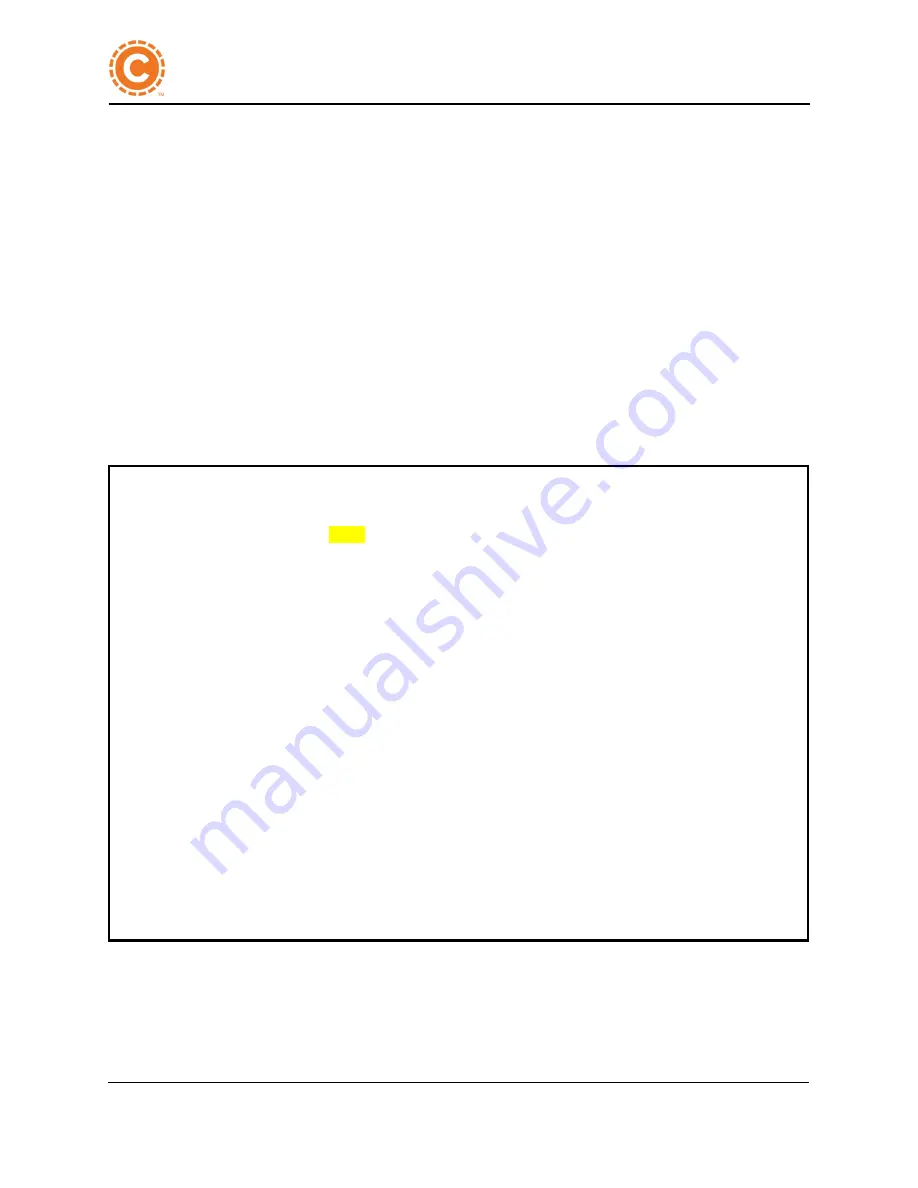
4 – 140
©2018 Cyphre Security Solutions, LLC.
4.10.5 Boot Options: Extra Boot Arguments
The Extra Boot Arguments provides an editable field to add or remove arguments.
To select the Extra Boot Arguments option:
1.
Use the arrow keys to select the Extra Boot Arguments option.
2.
Press
Enter.
3.
Press
Enter
again to enter edit mode.
4.
Use the arrow keys to select and enter the desired values.
5.
Press
Enter
to save your changes.
OR
Press
ESC
to abort the operation.
Copyright (C) 2012-2018 by Cyphre, LLC. Boot setup
+------------------------------------------------------------------------------+
| Main Advanced PCIe
Boot
System RAID |
+--------------------------------------------------+---------------------------+
|Boot Choices |List of extra arguments |
| Normal Boot |passed to the Linux kernel |
| Network Boot |when booting. You may wish |
| HD Installer |to add things like |
| Rescue Boot |console=ttyS0,115200, quiet|
| |or debugging options with |
|Boot Options |this variable. Press ENTER |
|
> Extra boot argumentsquiet console=ttyS0,115200
|to edit. |
| | |
|Network Con
+------------------------------------------------------+
|
| Machine
|
Extra boot arguments quiet console=ttyS0,115200
|
|
| Server I
+------------------------------------------------------+
|
| Boot File u-boot-kernel.img | |
| Ramdisk File u-boot-initrd.img | |
| | |
ENTER to accept changes. ESC cancels editing.
Figure 4 - 24: System Setup Screen: Extra Boot Arguments
Confidential
4
System Setup















































