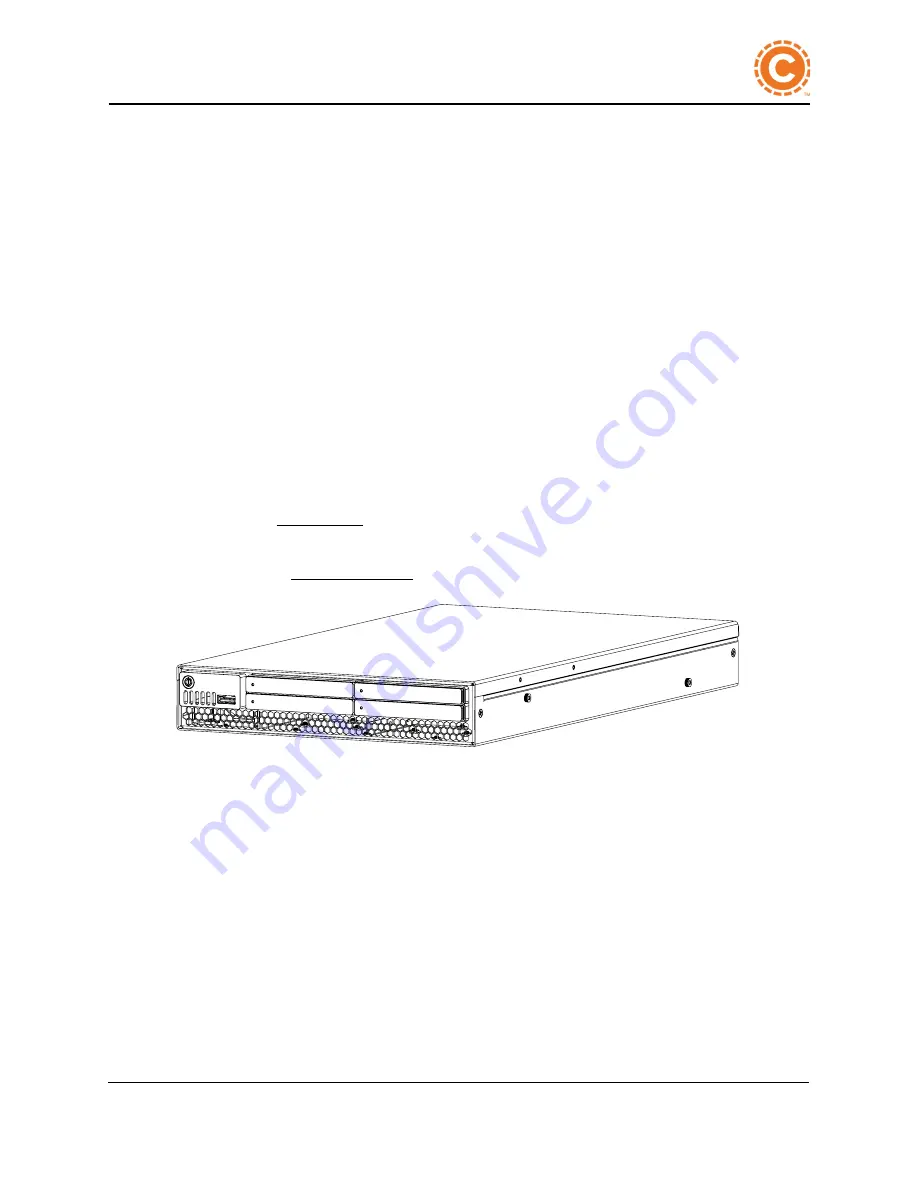
© 2018 Cyphre Security Solutions, LLC.
2 – 3
BT1 Security Appliance User Guide
2 System Overview BT1 Security Appliance
2 System Overview BT1 Security Appliance
This section describes the major hardware features of the BT1 Security Appliance, including front
panel controls, rear panel connectors, and internal subsystems.
2.1 Physical Installation Configurations
The BT1 Security Appliance can be configured in two ways:
l
Single Chassis
l
Rack mounted using the optional tray accessory
2.2 BT1 Security Appliance Chassis
The single appliance configuration of the BT1 Security Appliance contains a complete standalone
appliance.
The front panel features, including power button, hard disk trays, and front USB connector, are
shown in Figure 2 - 5: -
The rear panel contains the connectors for video, Ethernet, USB, serial communication, and AC
power. See Figure 2 - 6: -
Figure 2 - 1: BT1 Security Appliance Chassis
2.3 BT1 Security Appliance in a Rack Mounted Optional Tray Access-
ory
The optional tray accessory enables rack mounting of two BT1 Security Appliances into a standard
data center rack. The optional tray accessory includes side mounting slide rails, and a front panel
bezel.
Confidential
















































