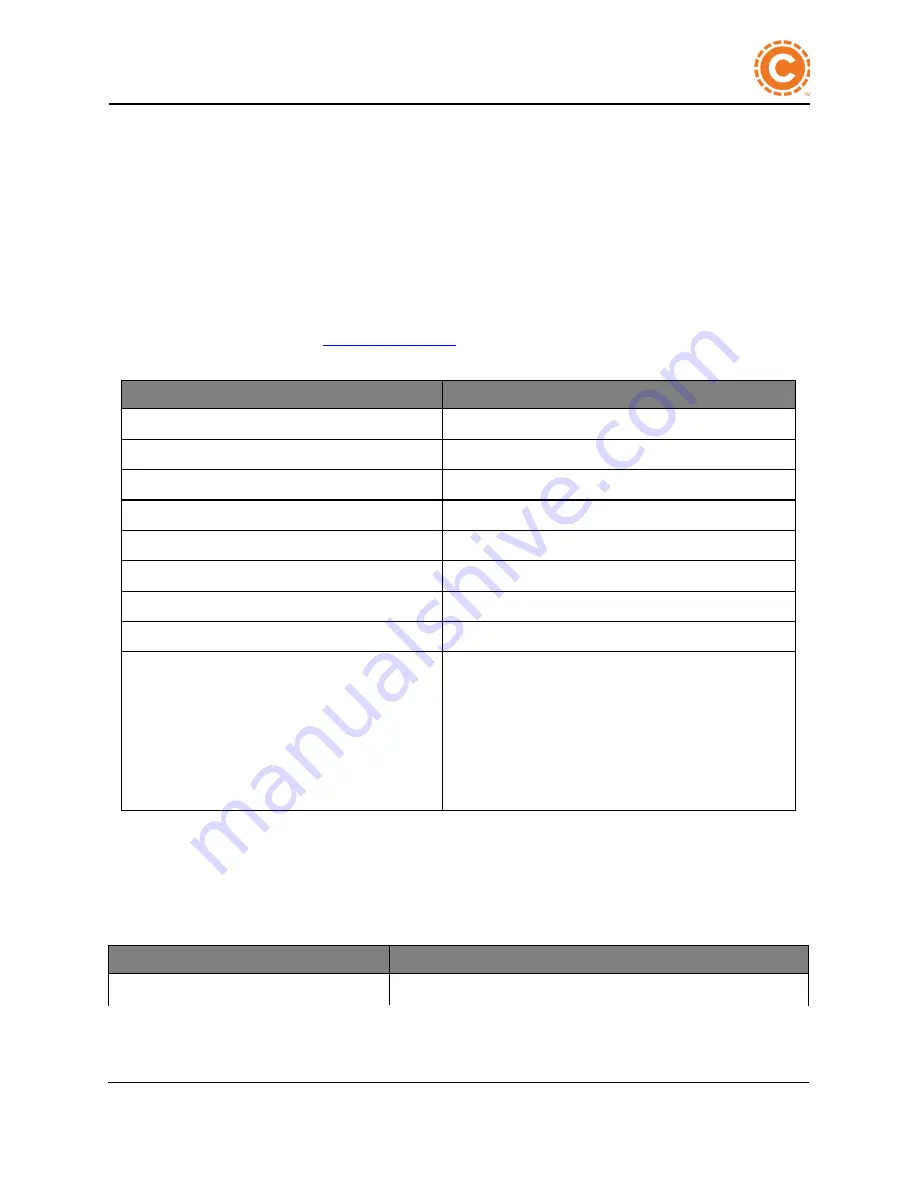
© 2018 Cyphre Security Solutions, LLC.
6 – 193
BT1 Security Appliance User Guide
6
Troubleshooting the BT1
6
Troubleshooting the BT1
6.1 Contacting Cyphre Customer Support
In the unlikely event of a system error or operational failure of a BT1, it might be necessary to contact
Cyphre Customer Support.
Before you call or open a trouble ticket, ensure you have the following information at hand. For
reference, you can print this page and write down the information.
To open a trouble ticket, go to:
The information you gather below can be entered
into the support app.
Information Type
Your Observations
Company Name
Contact Name
Account Number (if applicable)
Address
Phone Number
Cyphre Model (In this caseBT1)
Serial Number/Asset Tag
IP Address of the appliance (if possible)
Physical location of the appliance
Address:
Colo Name:
GPS Coor:
Rack ID/Row ID:
DCIM ID:
6.2 Symptom Information
Before troubleshooting, gather the following information. Use the "Your Answer" column to record
your observations:
Question
Your Answer
Does the appliance power up?
Yes
No (Circle one)
Confidential































