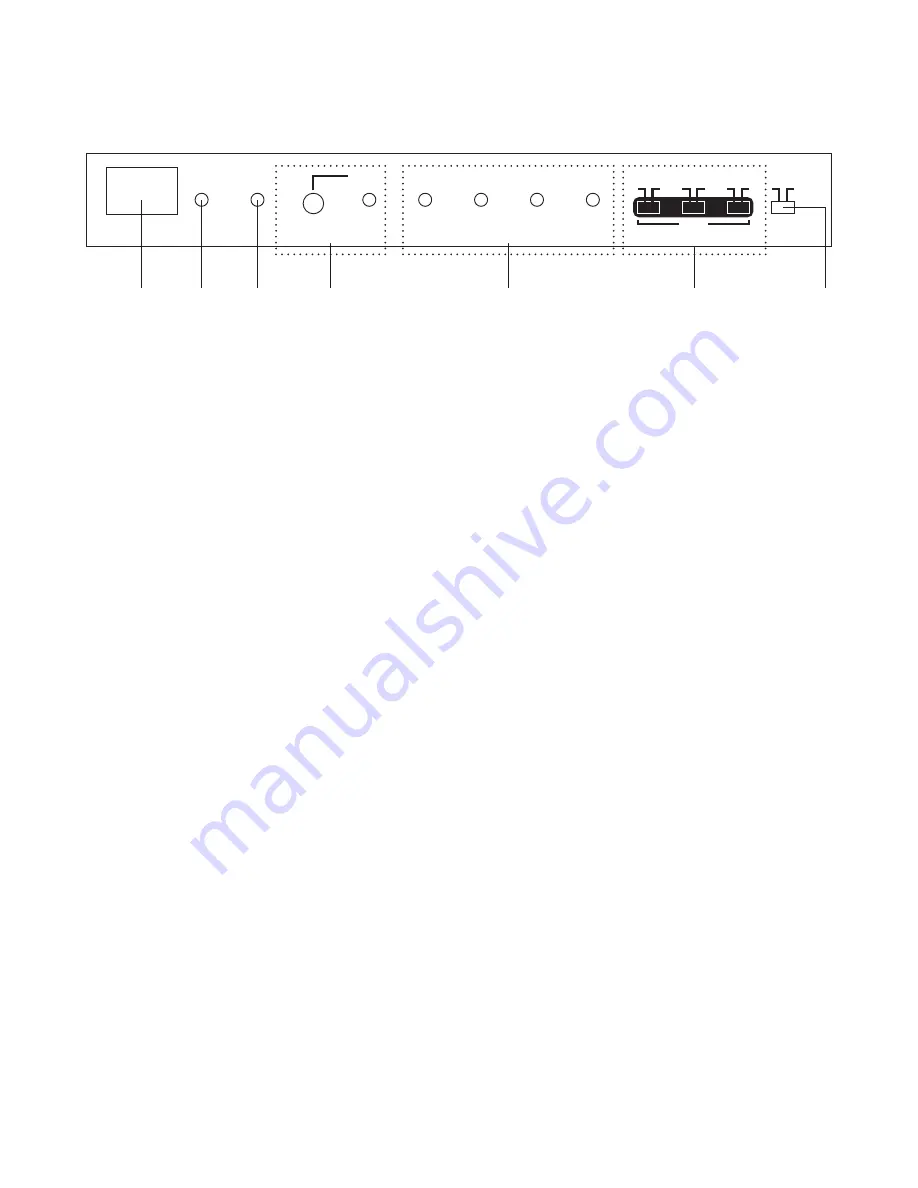
7. Operation Controls and Functions
7.1 Front Panel
①
Power Switch: This switch turns the system on and off.
②
Power LED Indicator: This LED is green when power is on and red when
the power is OFF.
③
Sync LED: When an HDMI source is connected to the input port, this
LED will turn on only when the splitter has established a link.
④
CEC button & LED: Press this button to switch the CEC function on or off.
The LED will turn yellow when the CEC is switched on. The factory default
setting is on.
Note:
1. In order to perform the CEC function, both source and display must
have CEC support.
2. The standby mode will only be activated when the last display has
been switched to standby.
3. All four HDMI outputs support CEC.
⑤
Output LED: When the HDMI display has been connected to the output
ports and a signal is being sent the LED will switch on.
⑥
EDID switch STD/TV: When switched to STD, EDID's manual settings of
Deep Color (12 or 8 bits) and color space (RGB or YCbCr) are allowed.
When switched to TV, the splitter will use the external EDID. If the EDID is
switched to STD users can then change the EDID's Deep Color value
between 8 or 12bits, under the condition that all outputs have the
same number of bits. For example, the EDID is switched to 12 bits but
only 3 output displays support 12 bits and one supports 8 bits. The 8 bit
display will not be able to display any media. Therefore it is reccomened
to choose settings compatible with all connected displays. Users can
also switch between RGB or YCbCr for the EDID's color space. But again,
all output displays need to comply with the selected settings. Most TV
monitors support both RGB and YCbCr but some monitors only support
RGB. When the EDID color space is set to YCbCr some monitors may not
display any image and/or display a "reddish" image. In cases like this
switching the EDID to RGB is a must. Factory default is set as YCbCr.
When the EDID is switched to TV, the unit will detect the first HDMI output
③
②
①
⑤
④
⑥
POWER
ON
OFF
POWER
SYNC
CEC
HDMI 1
HDMI 2
HDMI 3
HDMI 4
STD TV 12Bit 8Bit RGB YCbCr ON OFF
Sys.Reset
EDID
CLUX-14CEC 1x4 HDMI v1.3 Distribution Amp
xvYCC
Deep Color
CEC
HD Audio
⑦
4






























