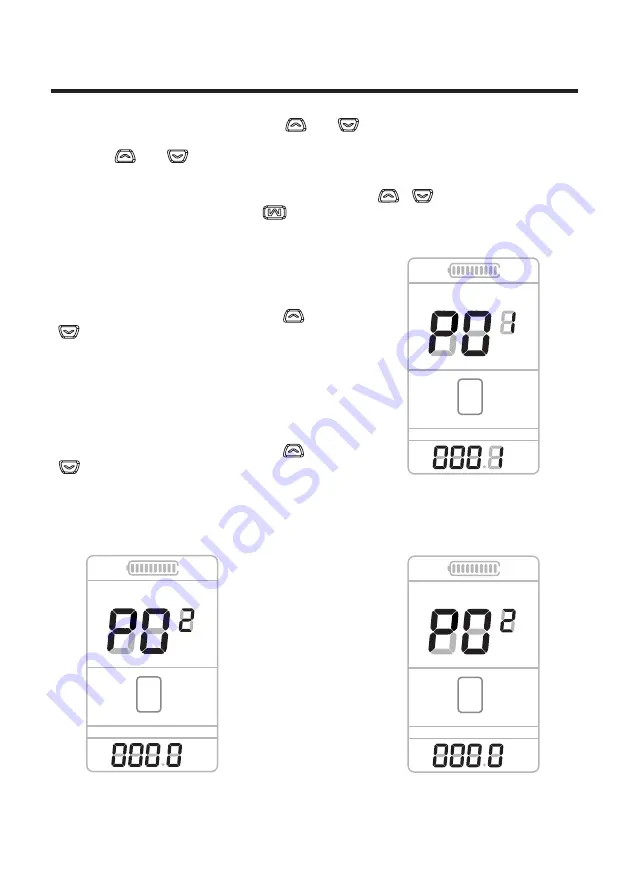
System Parameter Settings
CYRUSHER.COM
Page 8
In the boot state, long press the button and , the system enters parameter
setting state(image 14). Under this state, setting the cyclocomputer, then long press
the button and again to exit the setting state or No Operation(10s) and to exit
setting state automatically.
In the parameter setting state, shortly press the button / to adjust the figure of
parameter setting, press the button to switch setting item and save the parameter
figure of the last item
2) Metric/Imperial
Image 14
SPEED
1) Back Brightness
Showing P01, shortly press the button
/ to show 1-3,1 is the darkest backlight, 3
is the brightest. 2 is the default state, as the
image 14 shows
Showing P02, shortly press the button
/ to switch the display of km/h or mph to
set metric/imperial, the default state is km/h,
as the image 15,16 shows
Image 15
km
SPEED
mile
Image 16
SPEED


































