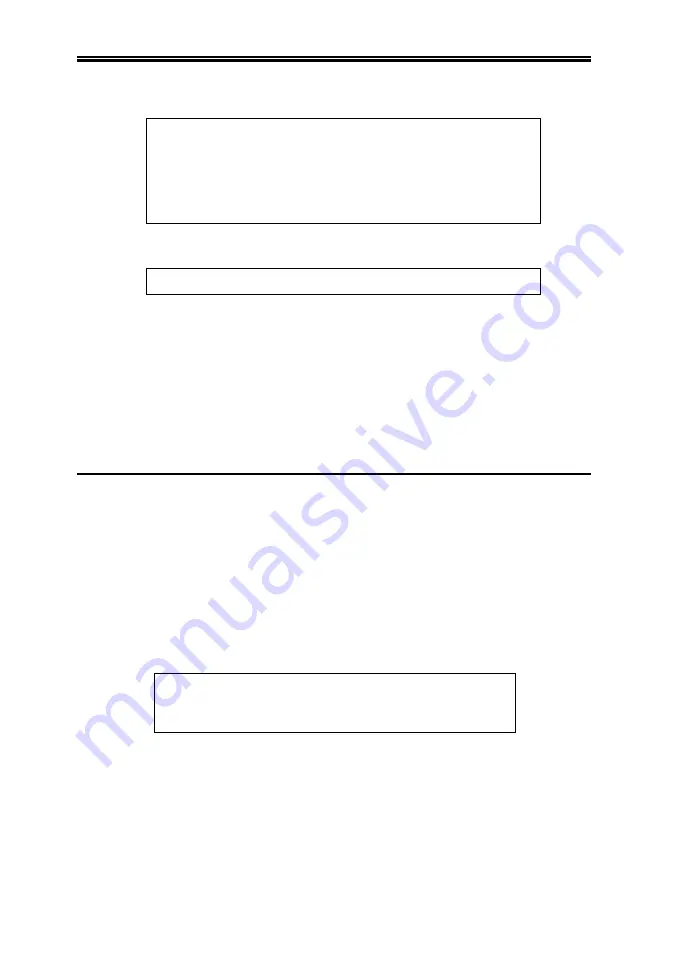
The Master User (i.e. User 1) sign in code (default 1234) must be
entered, as only user 1 is allowed into the Answering Machine Menu.
Press 0 for Answering Machine Bypass
1 for Number of Rings
2 for Record Time
3 to Record Greeting Message
4 to Hear Greeting Message
5 to Erase Greeting Message
3 to Record Greeting Message. The voice menu says
Leave your Message after the Tone.. <beep>
Record the greeting message after the tone and press # to end the
recording. After recording, you may listen to the greeting message by
pressing 4.
For better recording quality, record the greeting message using the home
telephone. Lift the handset, press * (user code) #, 9 for Program Menu,
1 for Answering Machine 3 to record Greeting message. Record the
message after the beep, and press any key to end. Press 4 to listen to
the recorded message.
Adding and Removing Users
Comfort supports up to 16 users, each with their individual user code.
The Master Code belonging to user 1, (which is 1234 by default), is
allowed into Program Mode to change telephone numbers, date, time,
answering machine, add and remove users and change other important
settings (see the Program Menu Flowchart in this manual). The first 8
users can have their own mailbox for messages in the answering
machine. Users 9 to 16 do not have mailboxes. These user codes can be
given to guests, cleaners or other maintenance personnel.
To go to the menu to add, and delete users, press F+#. Comfort asks for
the user code and # key. When User 1 (master User) code has been
entered, the menu says:
Press 0 to Erase Users
1 to Add User
2 to Delete User
0 - Erase Users
This erase all users and their codes except for user 1 whose code
defaults to 1234.
Comfort II User Manual
33








































