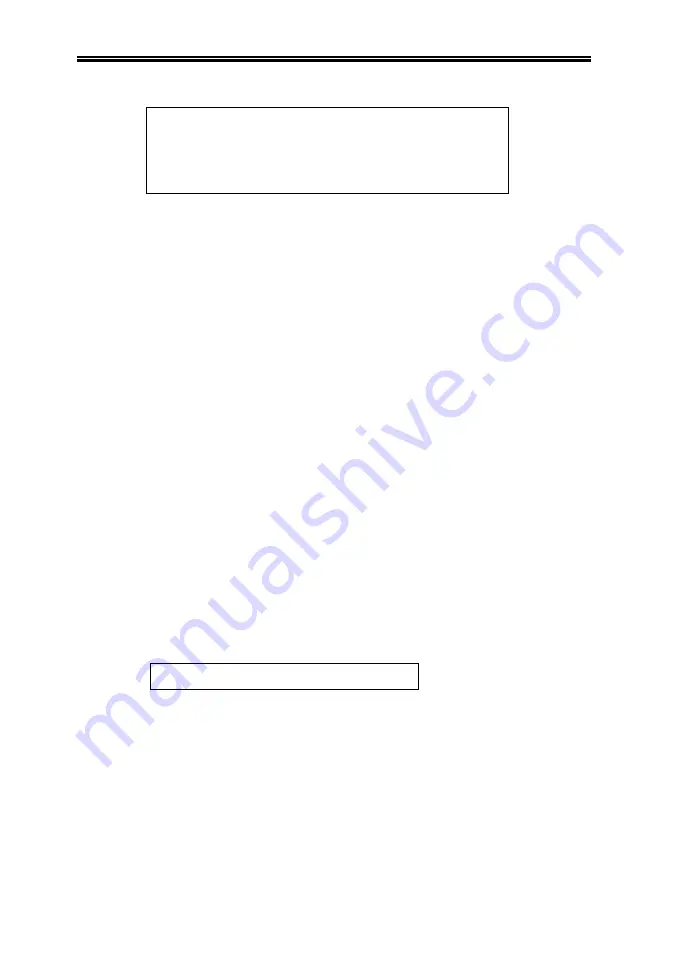
Test (3,4)
Press 1 for Battery Check
2 for Security Check
3 for Dial Test
4 for Siren
5 for Strobe
Battery Test (3,4,1)
Immediately activates a battery test by switching off the AC supply, and
letting the backup battery supply power to the system for 2 minutes
(default). If at any time during this test, a low battery condition is
detected, the AC power will be turned on and a battery test fail report
will be sent to the Monitoring Station (if a monitoring station is
programmed), or to any designated phone number in the Low Battery
Alarm Type.
This test also starts an automatic battery test at regular intervals. The
interval is programmed by your installer.
Security Check (3,4,2)
The system does a Security Check similar to the one which is activated
when the system is armed, except that any activated detector is
announced once, until # is pressed to end this test mode. Any activated
detector, even 24 hour zones will not activate an alarm during the
duration of this test. This allows a walk test to be done on the premises.
When the Security Check is started, all zones which are already ON will
be announced first. If a zone is in trouble condition, i.e. open or short
circuit with double EOL resistors, the Zone Number will be announced,
e.g. “Zone 4 Trouble”.
While in Security Check, if a zone does not announce when
activated, exit from Security Check by pressing #, and then
restart Security Check to hear if the zone is announced. If it is,
that means the zone is always open.
Dial Test (3,4,3)
When this menu is selected, the Voice Menu says..
Dial Test, Please hang up
After you hang up the phone, Comfort will immediately dial out to all the
programmed phones, pagers and monitoring stations. It will not seize the
telephone line immediately as this is an Idle state alarm. On pagers, the
Dial Test alarm type is displayed. On voice phones, "Dial Test" is
announced when the phone is answered. For Monitoring Station
receivers, the Test report code is sent.
Comfort II User Manual
71
















































