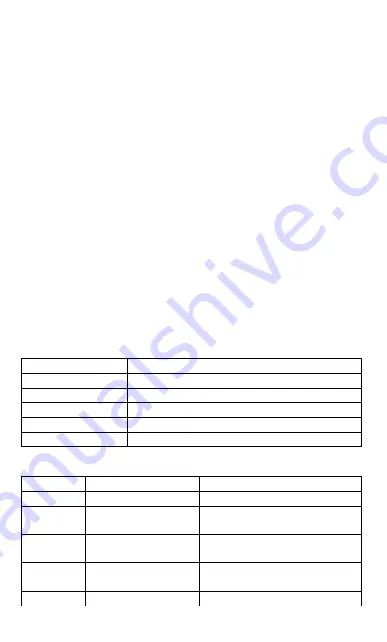
If the LCD displays “Wrong Text. Press *1 to sync”.
press and hold the “*” followed by “1” keys to sync
the KP04 text with Comfort. The screen shows
“Downloading” with status bar. After the process
completes, the keypad will reset and “beep”. If this
does not work, sign in on the keypad and check if the
Voice menu is heard.
KP04A Settings
1. The KP04A has ID set to 1 as default. There are
no shunts for configuration or setting in KP04A as
all setting is done through the Settings Menu.
2. Since the keypad is supplied as ID=1 by default, if
there is another Keypad with the same ID in the
system, this will cause a clash of Ids when the new
keypad is connected. To change the ID, wait for
20 seconds before trying to go into the Settings
menu.
3. Press and hold the * key for 4 seconds until “Enter
Engineer Code” is seen. If Engineer Code has NOT
been enabled, a message “Engineer Sign in Option
is OFF”. Press F0 on the keypad and try again. The
following keys have the functions shown;
Go to Save Menu
F
Option Down
0
Option Up
8
Previous Page
#
Next Page
*
Function
Key
The KP04A Settings are shown below;
IR Receiver
Enable* / Disable
IR
LCD & Keyboard Backlight
setting
Automatic */ Always
On/ Always Off
Backlight
Volume of KP beeps e.g.
Error Long beep
Soft/ * Loud/
Disable
Alert Beep
Volume of key beeps
Soft */ Loud/
Disable
Key Beep
ID of this keypad
1* to 15
Keypad ID
Comment
Options
Settings


























