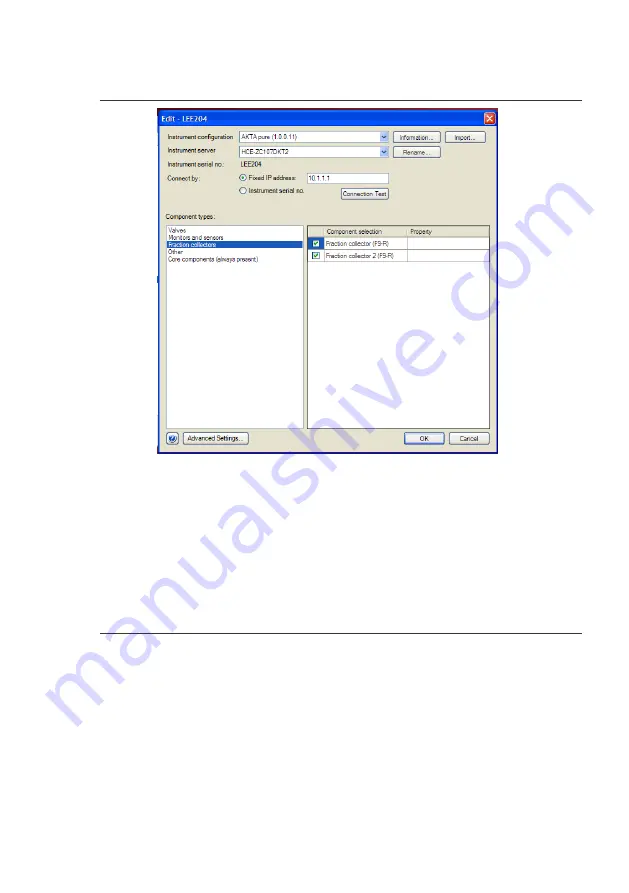
Step
Action
2
Select
Fraction collectors from the Component types list.
Result:
All available fraction collectors are shown in the
Component selection list.
•
Click the checkbox to select the added fraction collector.
Note:
Instrument modules are referred to as
Components in UNICORN.
3
Click
OK to apply the changes.
Check/Set delay volume
When a module has been installed after the UV monitor in the flow path, the delay
volume has to be adjusted in the
System Settings dialog in UNICORN, to make sure that
the collected fractions correspond to the fractions indicated in the chromatogram.
Delay volumes can be set for the options
Monitor to outlet valve, Monitor to frac,
Monitor to frac 2, and pH valve. Depending on the system configuration used, different
delay volume options will be available for selection in the
System Settings dialog. The
delay volume has to be set for all displayed options.
ÄKTA avant and ÄKTA pure Instructions 29021462 AD
11

































