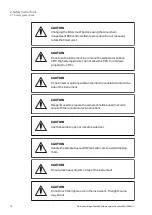Functions
ImageQuant
800
ImageQuant
800 UV
ImageQuant
800 OD
ImageQuant
800 Fluor
Blue, Green,
and Red Epi
light sources
X
Epi IRshort
and IRlong
light sources
X
Amersham ImageQuant 800 exterior
The Amersham ImageQuant 800 is operated from an external computer that can
either be placed in the bracket at the rear of the instrument, or separately next to the
instrument. The illustration below shows the Amersham ImageQuant 800 setup and
the main parts of the system. For details on specifications of connected equipment,
see
Section 8.1 Specifications, on page 110
Part
Function
Description
1
Touchscreen
Main interface with instrument software.
2
Power indicator
Indicates the status of the instrument: OFF, sleep,
busy, or ready-to-use
3
Door
Instrument door.
4
Side door
Provides access to the filter turret to change custom
filters used in the instrument.
5
Power button
Hardware power button.
3 System description
3.3 Instrument description
30
Amersham ImageQuant 800 Operating Instructions 29372604 AC
Summary of Contents for AKTA go
Page 129: ...Pageintentionallyleftblank...