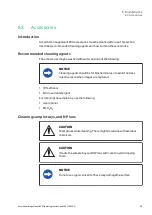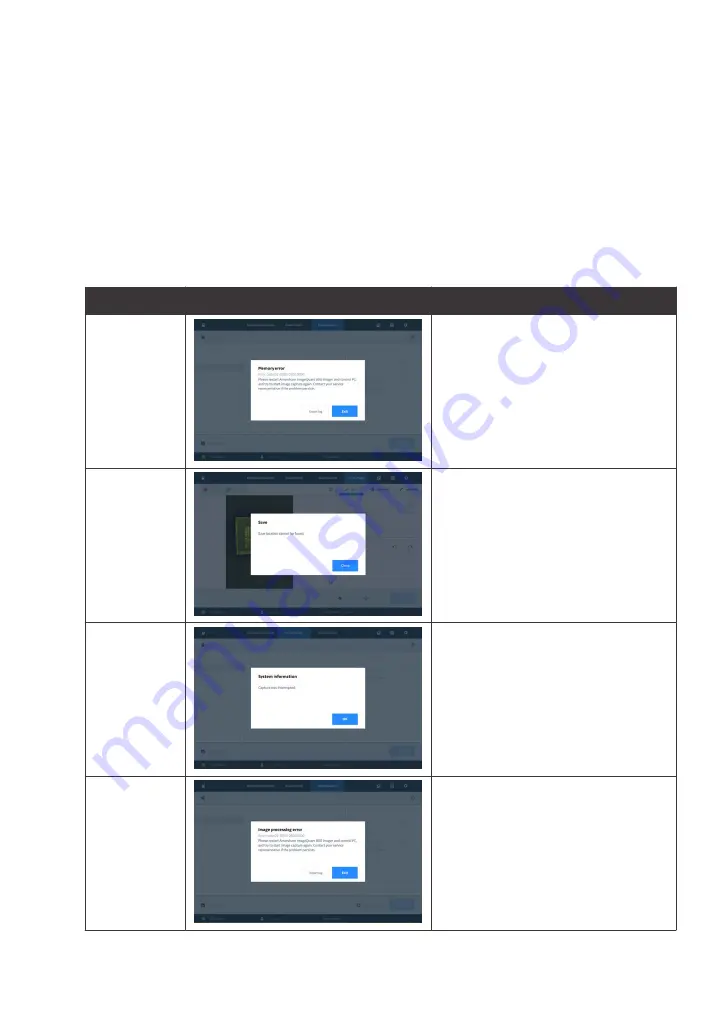
7.4
Error messages
Error messages and suggested
corrective actions
The following table lists error messages that may appear during a run.
For error situations that are not fatal, the error message generally provides an option
to continue or abort the run.
Description
Image
Corrective action
Memory error
Make a note of the error code and error
type. Restart the instrument and scan
again. Contact your Cytiva representa-
tive if the problem persists. To export an
error log, tap
Export log.
Alert. Save
location.
The selected save location cannot be
found. Tap
Close and select a new
folder in which to save the image.
Capture was
interrupted
Tap
OK. Make sure that system doors
are firmly shut and take the image
again.
System error
Make a note of the error message and
error code. Contact your Cytiva service
representative.
7 Troubleshooting
7.4 Error messages
Amersham ImageQuant 800 Operating Instructions 29372604 AC
107
Summary of Contents for AKTA go
Page 129: ...Pageintentionallyleftblank...