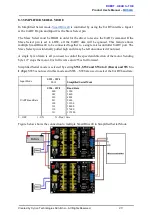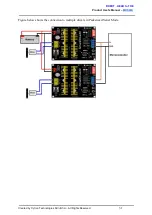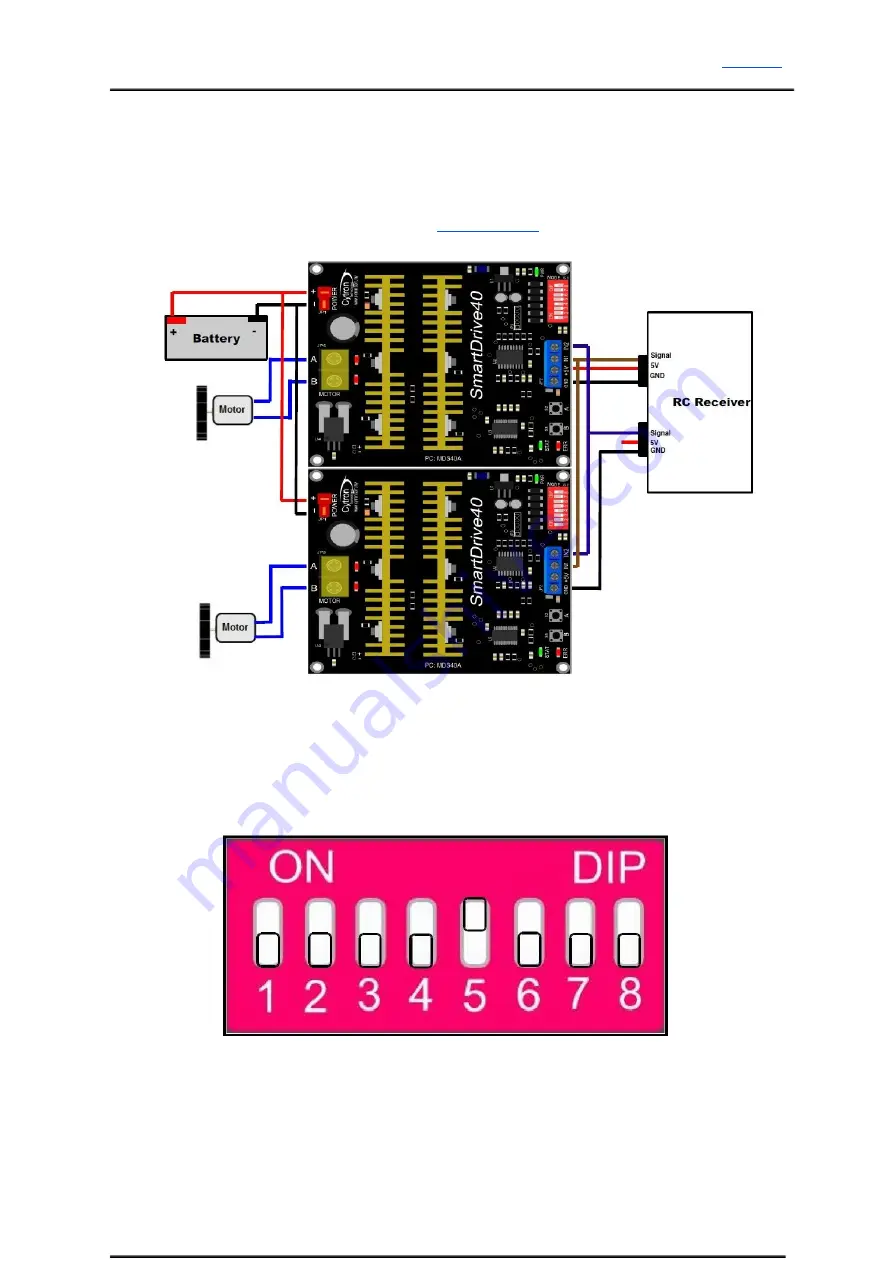
Product User’s Manual –
Setting Up SmartDrive40 for Differential Drive System
This example is based on the RC input mode. However, it can be applied for the
Analog/PWM input mode as well.
1.
Set up the connection for two units of
2.
Set the DIP Switch to operate in RC mode. Driver for left motor must be set as left
mix mode and driver for right motor must be set as right mix mode. Exponential can
be turned on or off for both motor, but both motor must have the same exponential
setting. MCU mode should be turned off for both motor.
DIP switch setting for Left Mix Mode (00001000).
Exponential and MCU Mode are turned off.