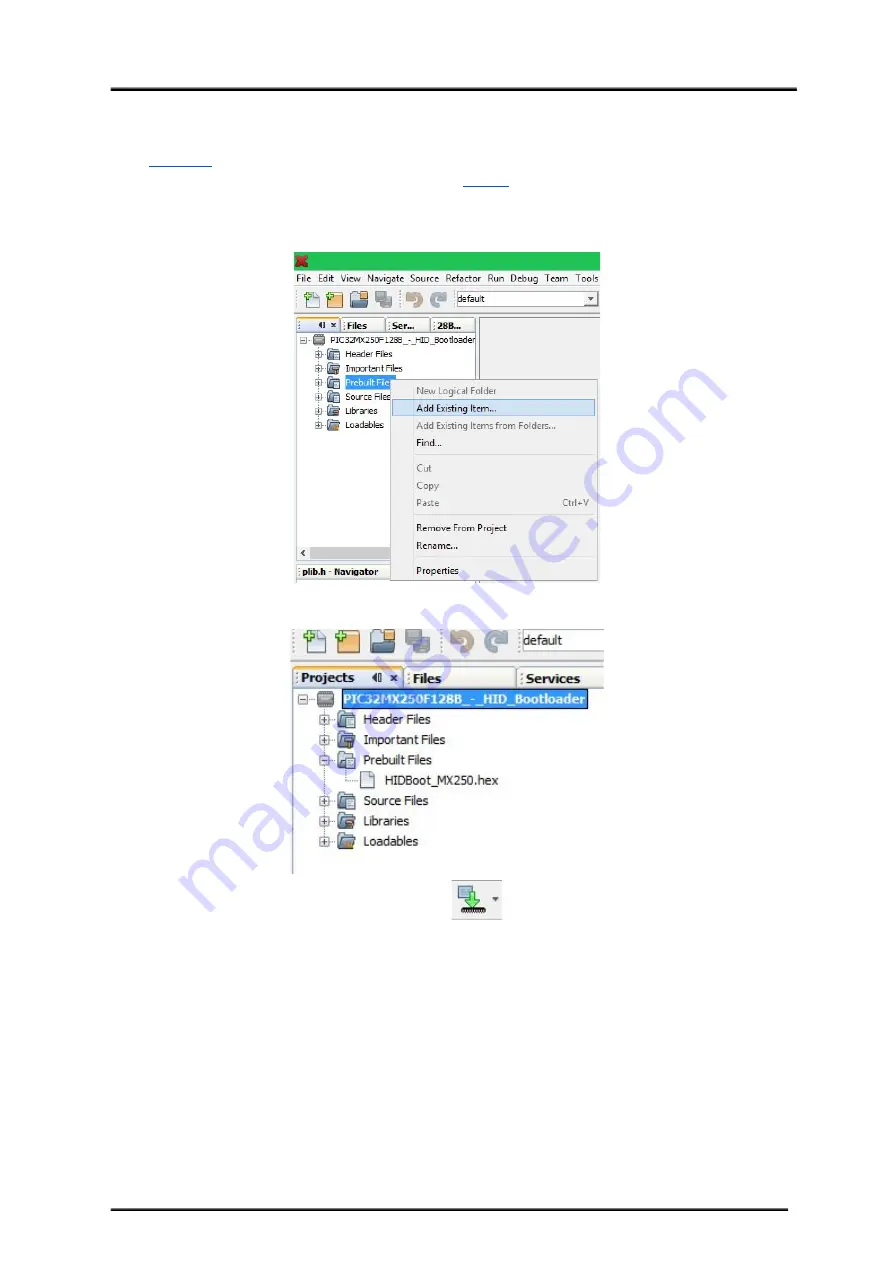
Product User’s Manual – SK1632
8. GETTING STARTED
Burn
Bootloader into PIC32MX250F128B
1. Download the “HIDBoot_MX250.hex” from
.
2. Open MPLAB X and create a new project then choose “Prebuilt(HEX, Loadable Image)
Project” and choose PIC32MX250F128B.
3. Once done, right click on “Prebuilt Files” and choose “Add Existing Item”.
4. Enter the “HIDBoot_MX250.hex”
5. Click “Make and Program Device Project”
. Make sure this project hex file is burn
using PICKit3.
6. In case of error appear, go to “Project Properties” > “PicKit3” > “Power” and tick the box.
Created by Cytron Technologies Sdn. Bhd. – All Rights Reserved
16





































