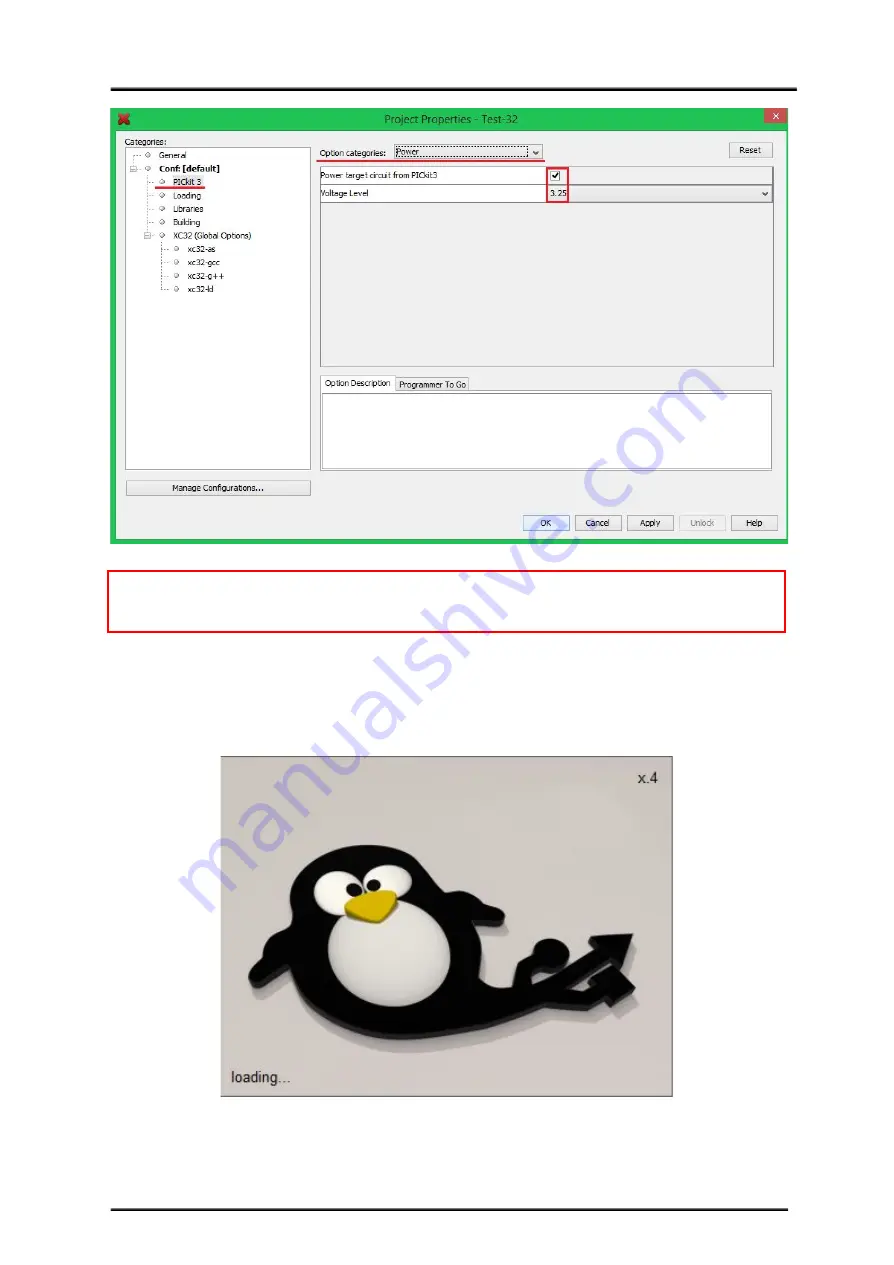
Product User’s Manual – SK1632
Note:
SK1632 cannot be powered from pickit/ICSP pin as the VDD is not connected. It
must be powered from either the on board USB micro B receptor or from DC jack.
Get Started with Pinguino IDE for LED Blinking
1. Open the “pinguino.exe” in the Pinguino IDE folder.
(** Pinguino IDE below is using vx.4. Tested with new Pinguino IDE v11 beta-3 is compatible.)
2. Before start programming, click on the “Select the board” (
in square
).
3. Select the Architecture to ‘32-bit’, Programming Mode to ‘USB Bootloader’ and lastly,
Devices to ‘Pinguino 32MX250’.
Created by Cytron Technologies Sdn. Bhd. – All Rights Reserved
17




































