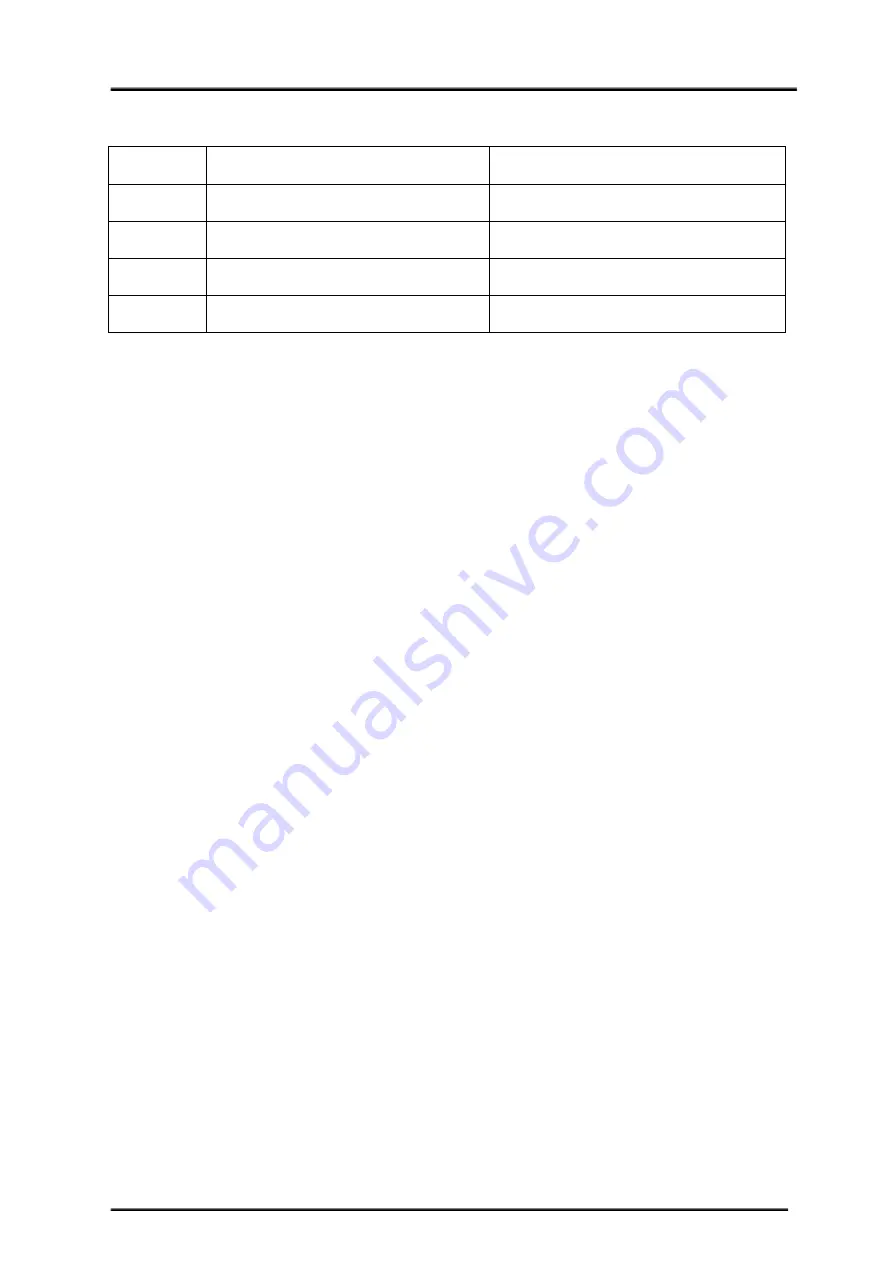Reviews:
No comments
Related manuals for SK1632

20
Brand: J4C Pages: 4

ET2000e
Brand: Calsense Pages: 74

TC 10-L
Brand: YOKOGAWA Pages: 20

UTAdvanced UT32A
Brand: YOKOGAWA Pages: 3

Extra Free RZB-02
Brand: Zamel Pages: 2

PAB-FC2
Brand: Partizan Pages: 7

AMV 20 SL
Brand: Danfoss Pages: 4

LP 6 - 0.5/4
Brand: SAMES KREMLIN Pages: 5

V850E/RS1
Brand: NEC Pages: 852

Digipass 320
Brand: Citadele Pages: 6

C10A
Brand: Grifco Pages: 20

BIGdsPIC6
Brand: mikroElektronika Pages: 28

FIRE
Brand: M5Stack Pages: 6

FC6250HX
Brand: Spektrum Pages: 20

C-2000B
Brand: Viking Pages: 24

UFB-UP5
Brand: Brook Pages: 15

hotcontrol C248
Brand: hotset Pages: 48

SQ 05.2-F05
Brand: AUMA Pages: 72