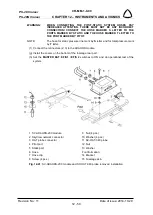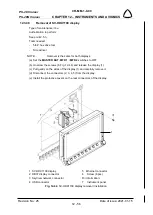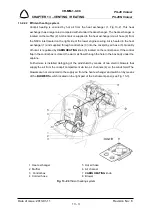PS-28 Cruiser
PS-28N Cruiser
CR-MM-1-0-00
CHAPTER 12 – INSTRUMENTS AND AVIONICS
Revision No.: 23
Date of issue: 2020-01-15
12 - 64
12.4.10
SkyView system adjustment
12.4.10.1 SkyView system upgrade
Dynon Avionics provides a free-of-charge upgrade of a firmware for all Dynon’s products and
is continuously adding new functions to these products and enhances its properties. These
activities are monitored by Czech Aircraft Group which also evaluates whether the last Dynon
firmware versions are compatible with CAG’s airplane SkyView settings and through the
Service Bulletin SB-PS-025 issuance (newest firmware version publication) CAG will inform
airplane operators regarding the related system changes and actualization procedures to
update SkyView system.
SkyView SV-D1000 screen firmware upgrade automatically updates all related modules
connected to the internal network with the SkyView screens. That’s why all devices connected
within the system have to be turned on during the actualization procedure. The firmware
actualization has to be performed separately on each screen SV-D1000 screen (Left – EFIS1,
Right – EFIS2). The actualization procedure requires to copy all upgrade related files to the
SkyView screen from a given USB flash drives (separately for each screen due to different
setting of each screen) which have to be plugged into the related USB ports (marked as
EFIS1
,
EFIS2
).
Map Databases updates are not controlled by CAG’s Service Bulletins. Publication of the Map
Databases new versions is to be monitored entirely by an airplane owner / operator. A free-
of-charge Terrain Databases updates provided by Dynon Avionics (REG-04-EUROPE HIRES,
WORLD WIDE TERRAIN-LOW RES, WORLD WIDE TERRAIN-VERY LOW RES) are needed
to be performed separately on each SkyView screen. A free-of-charge default Map Database
updates provided by Dynon Avionics (BASE MAP – EUROPE) and a paid updates of the
Aviation and Obstacle Databases provided by Pocket FMS and Jeppesen (AVDATA and
OBDATA) are performed on one screen only. The second screen will be automatically
synchronized through the internal network, once it has been activated.
A recommended 4GB USB flash drive intended for the files transfer during the actualization
procedure is supplied with every SkyView screen SV-D1000. To start a firmware actualization
a 50 MB free disk space is needed.
CAUTION:
DURING THE ACTUALIZATION PROCEDURE, CONSTANT ELECTRICAL
SUPPLY HAS TO BE MAINTAINED AND SECURED AND THE
CONNECTED USB FLASH DRIVES CANNOT BE UNPLUGGED NOR
MANIPULATED.
CAUTION:
RANDOM AND UNAUTHORIZED MANIPULATION OF THE SKYVIEW
SYSTEM SETTINGS IS PREVENTED BY THE SYSTEM LOCK FEATURES
AND BY A PASSWORD PROHIBITING AN ACCESS TO THE SYSTEM
SETTINGS AND TO THE ACTUALIZATION FUNCTIONS. MAP
DATABASES ACTUALIZATION AND DATA EXPORT FROM SKYVIEW
SYSTEM IS LEFT ACCESSIBLE.
WARNING:
UNAUTHORIZED ENTRY TO THE SYSTEM SETTINGS AND A FAILURE
TO FOLLOW PROCEDURES FOR SYSTEM ACTUALIZATION MAY
CAUSE INCORRECT FUNCTIONALITY OR TOTAL FAILURE OF THE
WHOLE SKYVIEW SYSTEM!