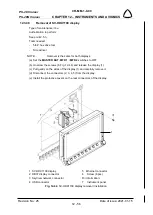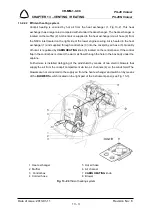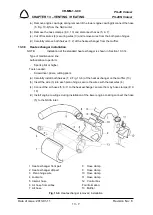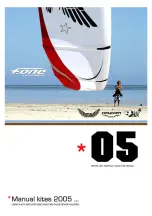CR-MM-1-0-00
PS-28 Cruiser
PS-28N Cruiser
CHAPTER 12 – INSTRUMENTS AND AVIONICS
Date of issue: 2020-01-15
Revision No.: 23
12 - 69
12. Repeat the procedure according to the point 8 till 11 until the 50 liters are displayed. In
that moment a warning will appear informing that the sensor measuring value (voltage)
has not been changed and to confirm that 5 liters have been added.
13. Press button 8 YES.
14. Press button 7 FULL.
15. Press button 8 DONE.
NOTE:
Repeat the same procedure also for the right fuel tank FUEL TANK 2 (RIGHT)
CALIBRATION.
Fuel flow calibration
NOTE:
A standard fuel flow meter Electronics International Red Cube FT-60 is
installed in the airplane for which a calibration constant 68000 is set as default.
CAUTION:
TO ADJUST THE CALIBRATION CONSTANT FOR BETTER PRECISION
PLEASE REFER TO THE INSTRUCTIONS SPECIFIED IN THE SKYVIEW
INSTALLATION GUIDE, DOCUMENT 101320-016, REVISION Q OR LATER,
SECTION„ SV-EMS-220/221 INSTALLATION AND CONFIGURATION,
CHAPTER FUEL COMPUTER CONFIGURATION.
1. With a cursor, select an option FUEL FLOW CALIBRATION.
2. In the parameter PUL/GAL (PIN C37 P14) set the new value for calibration constant.
3. Press button 8 ACCEPT.
Tachometer calibration
CAUTION:
FOR A STANDARD ENGINE INSTALLATION ROTAX 912 S/ULS A
DEFAULT VALUE 1.00 IS SET FOR THE SYSTEM TO BE ABLE TO
PRECISELY MEASURE THE RPM OF THE ENGINE. THIS VALUE CANNOT
BE CHANGED.
1. With a cursor, select an option TACHOMETER CALIBRATION.
2. Set the value to 1.00.
3. Press button 8 ACCEPT.
Altitude adjustment
1. Check the internal tightness of the pitot-static system.
2. Warm up the SkyView system for a 30 min period.
3. According to the procedures for checking and adjusting altimeters find out the proper value
for a correct altitude indication.
CAUTION:
TO FIGURE OUT THE PROPER VALUE FOLLOW THE INSTRUCTIONS
SPECIFIED IN THE SKYVIEW INSTALLATION GUIDE, DOCUMENT
101320-016, REVISION Q OR LATER, SECTION SV-ADAHRS-200
INSTALLATION AND CONFIGURATION, CHAPTER PERFORMING PITOT-
STATIC CHECKS.
4. With a cursor, select an option ALTITUDE ADJUST.
5. Set the proper value for a correct altitude indication (with adding or subtracting from the
actual value)
6. Press button 8 ACCEPT.