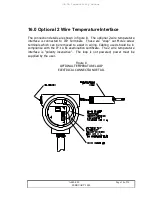JF-1A Conductivity Sensor
A440-009
Page 14 of 56
FEBRUARY 2009
The RS-232 Interface is fully isolated from the sensor electronics through the
use of optical isolators located in the JF-1A/ATEX sensor.
7.4 RS-232 Wiring Considerations (4-Wire)
Data cable for the RS-232 should be low capacitance data cable. Lengths in
excess of 20 meters may result data degradation of the RS-232 signals.
7.5 Power Input (4-Wire)
Power input to the 4-Wire power connections should be clean filtered DC
voltage in the range of 7 – 35 VDC. Current consumption is approximately 10
mA.
8.0 TEST PROCEDURE
8.1 POWER INSTRUMENT
Connect Instrument to suitable power supply (See Section 7.0 for detailed
electrical connections). Attach D-2 Test Cable P/N B440-079 to the 4-Wire
connector located on the user connection interface. See Figure 7.
8.2
TERMINAL SOFTWARE
Locate appropriated serial port terminal software, such as Hyperterminal.
Consult computer manual for configuration and settings. Set Port for 9600
Baud. Confirm connection turning JF-1A sensor on, wake up banner should
display on terminal screen. Pressing <CR> will result in a single frame of data
being displayed on the screen (Note: Wait 5-10 seconds from power turn of JF-
1A).
8.3
CHECK ZERO READING
With the sensor removed from the Load line rinse the sensor in “Clean”
Isopropyl Alcohol and blow dry using “dry” compressed air. Note that this step
should be repeated until all signs of fuel residual have been removed from the
sensor.