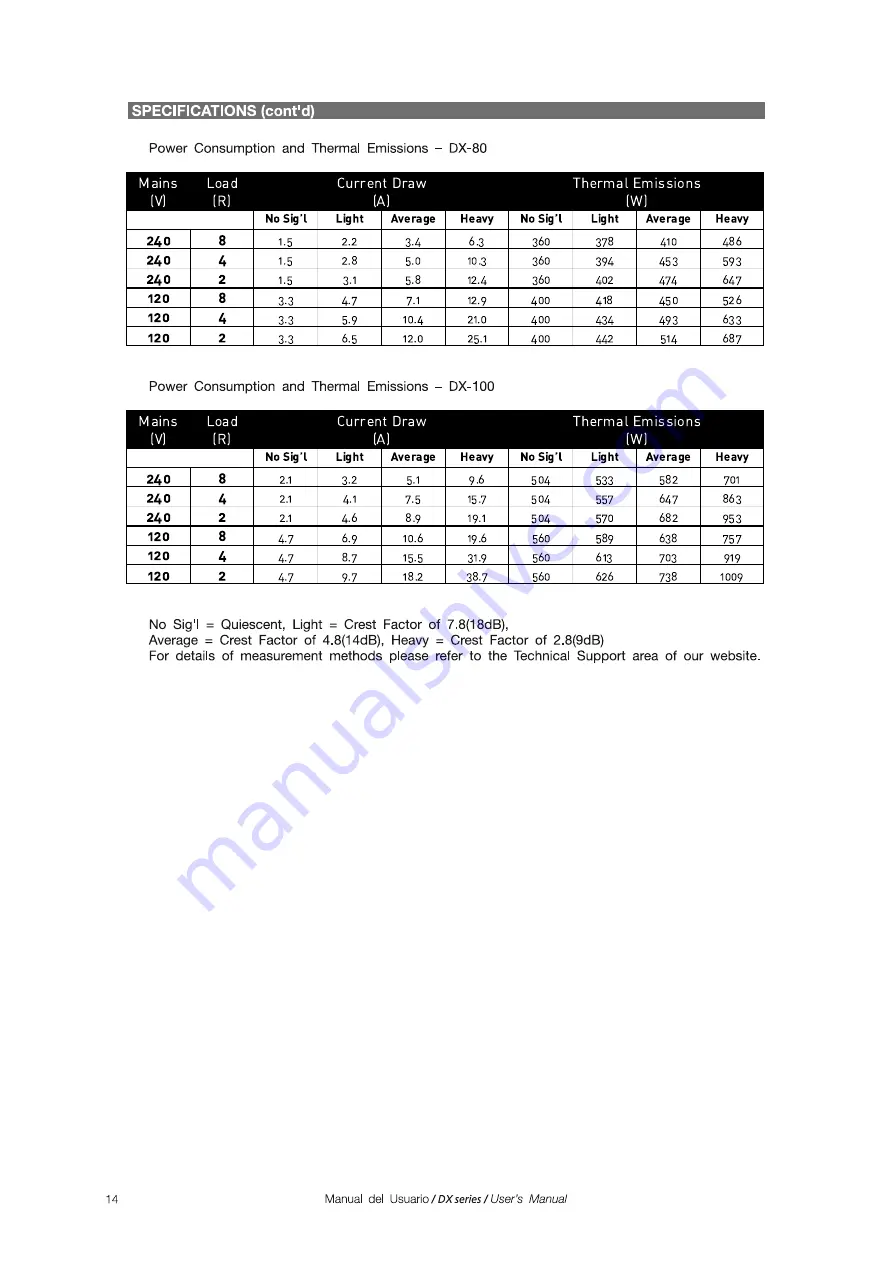Reviews:
No comments
Related manuals for DX-80

CROSBY
Brand: M2TECH Pages: 17

DP-13
Brand: R&R Ampflication Pages: 16

10041451
Brand: AR Pages: 56

Azur 540A V2.0
Brand: Cambridge Audio Pages: 42

LUCIA 120/2
Brand: Lab.gruppen Pages: 34

Subamp SBA-12000
Brand: Lynx Pages: 12

MPA-03 SL
Brand: MTS Systems Pages: 22

Stage 1000
Brand: Fender Pages: 23

ETO 91B
Brand: Alpha Power Pages: 33

AES-3981
Brand: Harris Pages: 56

2663
Brand: BRUEL & KJAER Pages: 54

123Vx1
Brand: Kramer Pages: 11

EVOPS 1200.1
Brand: Soundigital Pages: 15

OKUR A8 250.4D
Brand: DB Drive Pages: 8

KWI 200
Brand: ModWright Instruments Pages: 11

DV MICRO 50 II
Brand: DV Mark Pages: 11

Richter Bass RB8
Brand: Laney Pages: 12

PA4080KB
Brand: t.amp Pages: 2